Quishing and vishing: How to protect yourself from new security threats

Quishing and Vishing: How to Protect Yourself from New Security Threats
Cybersecurity threats evolve rapidly. Two recent tactics, quishing and vishing, have gained attention. Both are dangerous and hard to detect. Understanding them is essential to staying safe.
This guide explains quishing and vishing. It also provides actionable tips to protect yourself.
What Are Quishing and Vishing?
Quishing
Quishing is phishing using QR codes. Scammers embed malicious links in QR codes. When scanned, these codes redirect users to fake websites. These websites steal sensitive information, like passwords or bank details.
Vishing
Vishing stands for voice phishing. Attackers use phone calls to deceive victims. They pose as trusted entities, such as banks or tech companies. Through manipulation, they extract personal or financial information.
Why Are Quishing and Vishing Dangerous?
These methods exploit human trust. QR codes and phone calls seem harmless. Attackers use this familiarity to their advantage. Moreover, these tactics require minimal technical skills, making them widespread.
How Quishing Works
- Scammers create a QR code linked to a malicious site.
- They distribute it via emails, posters, or ads.
- Users scan the code without suspicion.
- It directs them to a phishing website.
- Personal information gets stolen.
How Vishing Works
- Attackers call, pretending to be someone trustworthy.
- They use fear or urgency to manipulate victims.
- Victims share sensitive information, like PINs or passwords.
- The scammers misuse this data for fraud.
Examples of Quishing and Vishing
A Quishing Incident
A victim scanned a QR code at a coffee shop. It promised a free drink. Instead, it led to a fake login page. The victim’s email account was compromised.
A Vishing Scam
A caller claimed to be from the victim’s bank. They said the victim’s account was at risk. Panicked, the victim provided their banking PIN. Later, they discovered unauthorized transactions.
How to Protect Yourself from Quishing
Verify QR Codes
Always verify the source of a QR code. Suspicious codes often lack context or explanation.
Use Secure QR Code Apps
Some QR scanner apps detect malicious links. Install one for added safety.
Check URLs After Scanning
Once you scan a QR code, inspect the URL carefully. Legitimate sites rarely have misspellings or unusual domains.
Avoid Public QR Codes
Be cautious with QR codes displayed in public places. Scammers can easily replace them with fake ones.
How to Protect Yourself from Vishing
Verify Caller Identity
Never trust a caller without verification. Hang up and call the organization directly using their official contact number.
Avoid Sharing Personal Details
Legitimate companies rarely ask for sensitive information over the phone.
Recognize Common Scams
Scammers often use urgency to pressure victims. Stay calm and think critically.
Use Call-Blocking Tools
Apps like Truecaller can identify and block spam calls. These tools reduce the risk of vishing attacks.
Recognizing the Warning Signs
Quishing Red Flags
- Unsolicited QR codes sent via email or text.
- Codes placed in unusual locations, like restrooms or random posters.
- QR codes with vague descriptions or offers that seem too good to be true.
Vishing Red Flags
- Calls from unknown or spoofed numbers.
- Requests for passwords, OTPs, or banking details.
- Threats or urgency to act immediately.
Why Are These Tactics Effective?
Quishing and vishing rely on human error. People often trust QR codes and phone calls without questioning them. Additionally, attackers exploit emotions like fear, urgency, or curiosity. This makes these scams highly effective.
Tips for Staying Safe
Educate Yourself
Stay informed about the latest cybersecurity threats. Awareness is your first line of defense.
Share Knowledge
Discuss these scams with friends and family. Educating others helps build a safer community.
Report Suspicious Activity
If you encounter a scam, report it to the relevant authorities. Quick action can prevent others from falling victim.
Use Multi-Factor Authentication (MFA)
Enable MFA on your accounts. Even if your details are stolen, MFA adds an extra layer of security.
Tools to Help Detect Scams
Anti-Phishing Software
Install software that identifies phishing links. These tools alert you to potential risks.
QR Code Scanners with Safety Features
Some QR scanners check the safety of links before opening them.
Call-Filtering Apps
Apps like Truecaller or Hiya can filter out spam calls. They also provide information about unknown numbers.
Future Trends in Cybersecurity
Quishing and vishing will continue evolving. As technology advances, scams may become more sophisticated. Staying informed is essential to staying safe. Experts recommend regular updates to security software and awareness programs.
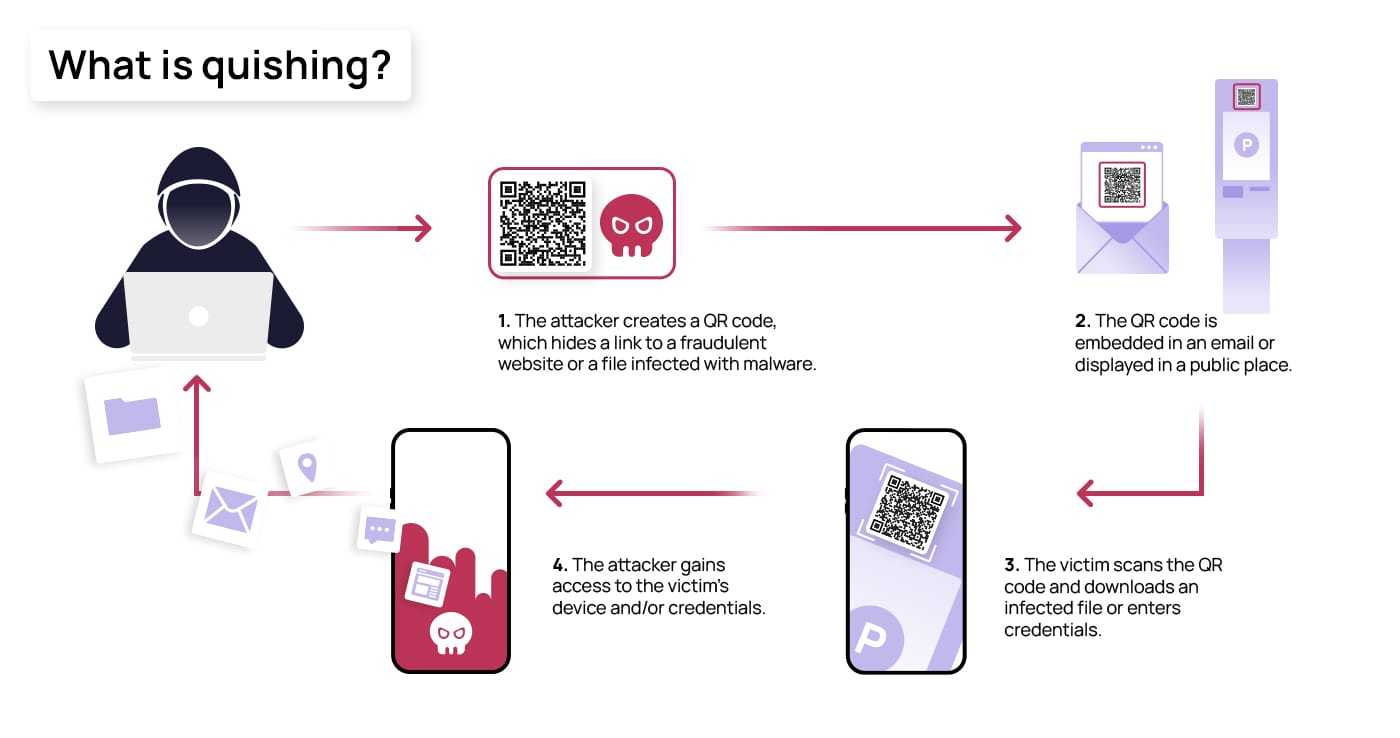
Common Mistakes to Avoid
Trusting Unknown Sources
Never trust unsolicited QR codes or phone calls. Always verify their legitimacy.
Ignoring Security Updates
Regular updates patch vulnerabilities. Ignoring them increases your risk.
Acting Without Thinking
Scammers rely on impulsive decisions. Take a moment to evaluate the situation before responding.
Conclusion
Quishing and vishing are growing cybersecurity threats. Protecting yourself requires vigilance, awareness, and the right tools. Verify sources, think critically, and report suspicious activity. By following these tips, you can safeguard your personal information and help others stay safe.





