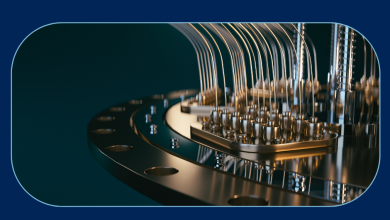Should you upgrade your PC or buy a new computer? A guide

Should You Upgrade Your PC or Buy a New Computer? A Guide
In today’s fast-paced digital world, technology evolves quickly. Whether you’re a casual user or a heavy gamer, your PC’s performance can impact your experience. If your computer is starting to slow down, you may wonder: Should you upgrade your PC or buy a new one? In this guide, we’ll compare the two options to help you make the best choice for your needs and budget.
1. Understanding the Decision
When deciding whether to upgrade or buy a new computer, it’s essential to understand your needs. Do you need better performance for gaming, work, or entertainment? The decision depends on the performance improvements you need. Sometimes, a simple upgrade can solve minor issues. However, in other cases, a new computer might be the best option.

2. When to Upgrade Your PC
Upgrading your PC is often the more affordable choice. Here are some situations where upgrading might be the right decision:
A. Limited Performance Issues
If your PC still works but isn’t performing as well as it used to, an upgrade could be enough. You can replace parts like RAM, storage, or the graphics card to boost performance without buying an entirely new system.
B. Cost Efficiency
Upgrading is often cheaper than buying a new computer. For example, adding more RAM or installing a solid-state drive (SSD) can dramatically improve speed without spending a lot.
C. Sufficient for Your Needs
If your PC meets most of your needs but could use a bit more power, an upgrade is ideal. It’s perfect for users who mainly browse the web, use office software, or watch videos.
D. Easy DIY Upgrades
Some upgrades are simple and can be done by yourself. For instance, swapping out the hard drive for an SSD or upgrading the GPU is often a straightforward process.
3. When to Buy a New Computer
There are cases when upgrading your PC isn’t enough, and buying a new one is the better option. Here’s when you should consider a new computer:
A. Outdated Hardware
If your computer’s motherboard or CPU is outdated, upgrading may not be possible or cost-effective. In these cases, buying a new computer might be your only option. Older hardware may not support modern software or the latest games.
B. Major Performance Bottlenecks
If multiple components are causing your PC to lag (like a slow processor, limited RAM, or a weak graphics card), upgrading each part can become costly. Sometimes, it’s cheaper to buy a new system rather than continue replacing outdated parts.
C. Expensive or Unavailable Parts
Some older PCs have hard-to-find or expensive replacement parts. If the parts you need are rare or priced high, it could make more sense to buy a new system rather than hunt down replacements.
D. Advanced Needs
If your work involves intensive tasks like video editing, 3D rendering, or high-end gaming, a new computer might be necessary. Upgrading an old machine won’t give you the performance boost you need for these tasks.
4. Cost Comparison: Upgrade vs. New Computer
When it comes to upgrading or buying new, cost is a crucial factor. Here’s how the two options stack up:
A. Upgrade Costs
Upgrading typically costs less than buying a new computer. For example:
- Adding RAM can cost between $30 to $100.
- Replacing a hard drive with an SSD can cost around $50 to $200.
- Upgrading the GPU can range from $150 to $500, depending on the model.
B. New Computer Costs
A new PC can be significantly more expensive, with prices ranging from $300 to $2,000 or more, depending on the specs. While a new computer comes with the latest technology, it’s a significant investment.
5. Performance Considerations
The performance improvements from upgrading can vary depending on your computer’s age and components. However, if your system is outdated, it may only be a temporary fix. A new computer will have the latest hardware, which can offer much better performance for tasks like gaming, video editing, or multitasking.
6. How to Decide: Key Factors
When deciding whether to upgrade or buy a new computer, consider these factors:
A. Budget
If you’re on a tight budget, upgrading might be your best bet. It’s a more affordable solution for improving performance without the cost of a new system.
B. System Age
The older your system is, the more likely a new computer will be worth the investment. An old PC may not be compatible with newer software, making it harder to keep up with modern technology.
C. Performance Needs
If your needs have increased (e.g., high-end gaming, professional video editing), a new computer will be the best choice. Upgrading can only take your system so far.
D. DIY Skills
If you’re comfortable upgrading components on your own, it can save you money and time. However, if you don’t want the hassle, buying a new computer may be simpler.
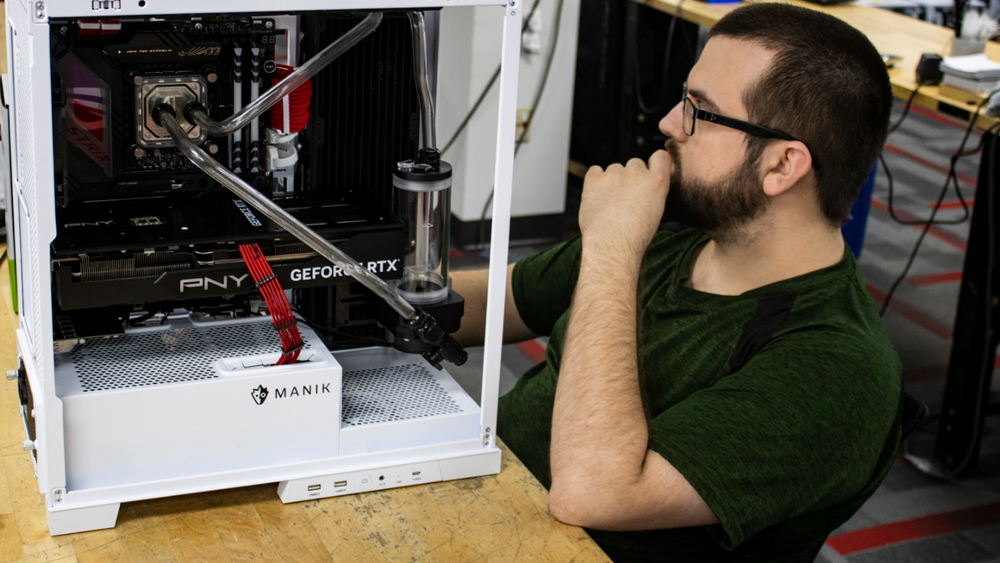
7. Conclusion: What’s Right for You?
The decision to upgrade your PC or buy a new computer ultimately depends on your needs and budget. If your PC is still capable and your needs are basic, an upgrade could be a cost-effective solution. However, if your system is outdated or you need significantly better performance, buying a new computer may be the better option.