Smart free software lets you search Windows faster
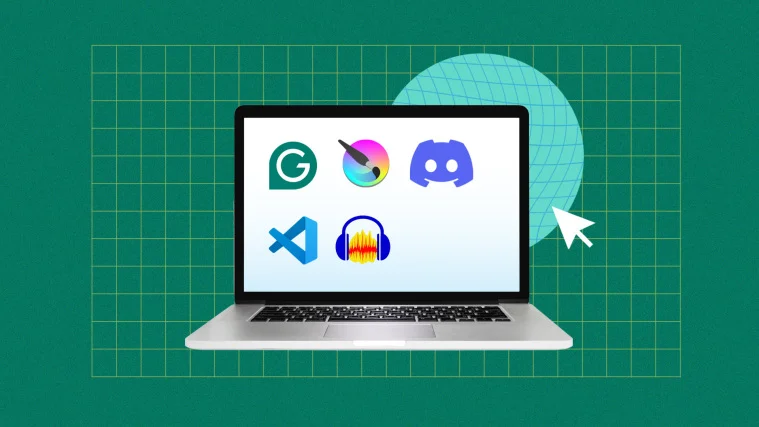
Smart Free Software Lets You Search Windows Faster
Searching for files and applications on Windows can be time-consuming, especially if you rely on the built-in search functionality. Fortunately, smart free software tools are available to make your searches lightning-fast and more efficient. Here’s how to supercharge your Windows search experience with the best free solutions.
Why Windows Search Can Be Slow
Windows’ default search feature, while functional, often struggles with:
- Slow indexing: Especially on large or fragmented drives.
- Limited features: Difficulty handling advanced search queries.
- Cluttered results: Irrelevant files and apps can crowd the search.
Smart third-party tools solve these issues by offering faster, more precise results with intuitive interfaces.

Top Free Software for Faster Windows Search
1. Everything
One of the most popular and efficient search tools, Everything by Voidtools, is a lightweight program that indexes your files instantly.
- Key Features:
- Lightning-fast indexing and searches.
- Filters to narrow down results by file type, size, or date.
- Real-time updates as files are added or removed.
- How to Use:
- Download and install Everything from Voidtools.
- Open the app and type your query.
- Use advanced filters like
ext:pdfto search specific file types.
2. Listary
Listary is another excellent tool that integrates directly into Windows Explorer and other applications.
- Key Features:
- Instant search results as you type.
- Works within file dialogs, like Save/Open windows.
- Customizable shortcuts and commands.
- How to Use:
- Download Listary from Listary.
- Use the global hotkey (
Ctrltwice by default) to bring up the search bar. - Type to search and open files instantly.
3. Wox
Wox is a launcher-style tool that combines file search with plugin support for added functionality.
- Key Features:
- File and app search with keyword triggers.
- Support for third-party plugins, such as web search and system commands.
- A sleek, minimalist interface.
- How to Use:
- Download Wox from Wox.
- Press
Alt + Spaceto open Wox. - Enter your search query or use plugins for tasks like calculations.
4. UltraSearch
UltraSearch specializes in finding files directly on your hard drive without needing an index.
- Key Features:
- Direct access to the Master File Table (MFT) for NTFS drives.
- No indexing required, making it great for drives with limited space.
- Advanced search filters for dates, sizes, and file attributes.
- How to Use:
- Download UltraSearch from Jam Software.
- Open the app, select a drive, and type your query.
How These Tools Boost Efficiency
- Speed: Unlike Windows Search, these tools index files or bypass traditional search mechanisms for faster results.
- Accuracy: Advanced filters help pinpoint exact files, reducing irrelevant results.
- Customizability: Adjust settings, shortcuts, and plugins to suit your workflow.
Tips for Faster Searches
Organize Your Files
- Keep files in structured folders to simplify search queries.
- Use meaningful filenames to reduce reliance on deep searches.
Learn Search Syntax
Most tools support advanced syntax, such as:
filetype:pdf– Search for PDF files.size:>10MB– Find files larger than 10MB.date:>=2023-01-01– Locate files modified since January 1, 2023.
Index Only What You Need
For tools like Everything, limit indexing to frequently accessed drives or folders.
Conclusion
With smart free software like Everything, Listary, Wox, and UltraSearch, you can drastically improve your Windows search experience. These tools are fast, reliable, and packed with features that go far beyond the default Windows search.





