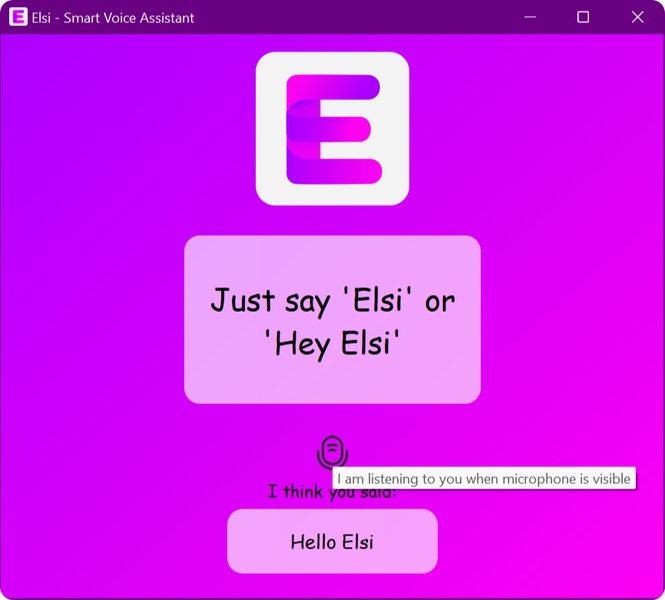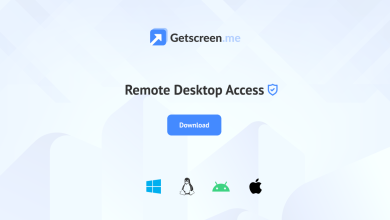Download Elsi – Smart Voice Assistant for PC

Elsi – Smart Voice Assistant is an advanced AI-powered voice assistant designed specifically for PC users. It functions as a virtual assistant that can perform a wide range of tasks through voice commands, making it easier to manage daily tasks, control applications, and enhance productivity. Elsi offers a hands-free way to interact with your computer, streamlining processes like web browsing, opening applications, scheduling, note-taking, and much more.
The assistant is tailored for professionals, students, and anyone who spends significant time on their computer, providing them with an efficient way to manage their workflow. With voice control and AI integration, Elsi turns your PC into a more intuitive tool, boosting productivity while offering convenience.
Key Features of Elsi – Smart Voice Assistant
1. Hands-Free Control with Voice Commands
Elsi allows users to control their PC entirely through voice commands. Whether you need to open an application, perform a web search, or schedule a meeting, Elsi can execute the tasks without requiring any physical interaction.
- Voice Activation: Simply say “Hey Elsi” to activate the assistant and start giving commands.
- Web Search: You can ask Elsi to search for information, news, or products online without having to type anything.
- Application Control: Open or close programs with voice commands, making multitasking more efficient.
2. Task Automation
One of Elsi’s standout features is its ability to automate tasks. From creating reminders to managing email, the assistant can automate repetitive actions, giving you more time to focus on more important work.
- Reminder Setting: Elsi can set reminders for meetings, tasks, and events. It will notify you when the time comes, helping you stay organized.
- Note-Taking: With voice commands, you can quickly take notes or create to-do lists. These notes can be saved in text format or even synced to cloud services like Google Drive or OneNote.
- Task Scheduling: Use Elsi to schedule your daily tasks, meetings, and deadlines. The assistant can sync with your calendar and send reminders accordingly.
3. Integration with Other Applications
Elsi integrates with a wide range of applications, making it a versatile tool for managing your digital life. Whether it’s opening productivity apps, sending emails, or playing music, Elsi can handle it all with simple voice commands.
- Email Management: You can instruct Elsi to read your emails aloud, draft new messages, or even send responses. This feature is particularly useful for busy professionals.
- Media Control: Control media playback with ease—ask Elsi to play, pause, or skip songs, or even adjust the volume. It works seamlessly with media players and streaming services.
- Calendar Integration: Elsi syncs with your calendar to keep track of events and appointments. You can ask it to schedule meetings, set reminders, or check your agenda for the day.
4. Web Browsing and Search Engine Integration
Elsi is excellent for quick web searches or even browsing the internet hands-free. Whether you need to search for information, book a ticket, or find directions, Elsi will quickly navigate the web for you.
- Search Engine Integration: Elsi supports multiple search engines, including Google, Bing, and Yahoo, allowing you to search the web without typing.
- Hands-Free Navigation: If you need to browse a website or fill out forms, Elsi can assist you in navigating the site with just voice commands.
5. Smart Home Control (Optional)
If you have smart devices connected to your PC or network, Elsi can be used to control them as well. This feature is ideal for smart home enthusiasts who want to integrate their devices into a seamless command center on their computer.
- Smart Lights and Thermostats: Adjust the brightness or temperature in your home by asking Elsi to control smart lights or thermostats.
- Device Control: Command Elsi to interact with smart speakers, cameras, and other IoT devices, making your environment more convenient to manage.
6. Customizable Voice Commands
Elsi allows users to create custom voice commands to personalize their experience. You can set specific phrases or commands to trigger certain actions, making the assistant more tailored to your preferences.
- Custom Phrases: You can create shortcuts for frequently used commands or even create unique phrases to make Elsi perform complex actions.
- Macro Setup: Set up macros that trigger multiple actions with a single voice command. For example, saying “Start my day” could open your email, launch your calendar, and play a morning podcast simultaneously.
7. Multilingual Support
Elsi supports multiple languages, allowing non-English speakers to take full advantage of the assistant’s capabilities. You can switch between languages or even use it for translation purposes.
- Language Recognition: Whether you’re working in English, Spanish, French, or other major languages, Elsi can process and respond accordingly.
- Real-Time Translation: Elsi can act as a translator during conversations, helping you communicate across language barriers.
8. AI Learning and Adaptability
Over time, Elsi learns from your behavior and preferences, becoming more accurate and responsive to your commands. The AI adapts to your habits, suggesting improvements and personalizing interactions to suit your needs.
- Behavior Learning: Elsi picks up on frequently used commands and suggests ways to streamline your workflows.
- Personalized Suggestions: The assistant can make recommendations for apps, tasks, and even calendar events based on your previous activities.
How to Use Elsi – Smart Voice Assistant
1. Installation and Setup
To get started with Elsi, download the software from the official website and install it on your PC. Once installed, follow the prompts to configure voice activation and integrate any applications or services you frequently use.
2. Activating Elsi
Once installed, you can activate Elsi by saying “Hey Elsi” or clicking the activation icon on your desktop. The assistant will then be ready to receive commands.
3. Giving Commands
Start by giving basic commands like “Open Google Chrome” or “Search for weather updates.” You can also schedule tasks, take notes, or control media playback with simple voice requests.
4. Personalizing Elsi
Customize your experience by setting up custom commands, integrating additional apps, and adjusting settings for more tailored interactions. You can also train Elsi to recognize your voice more accurately over time.
Why Choose Elsi – Smart Voice Assistant?
1. Boosts Productivity
Elsi helps streamline your workflow by automating tasks and offering hands-free control. Whether you’re working on a report or browsing the web, you can multitask more efficiently with voice commands.
2. Intuitive and Easy to Use
Even if you’ve never used a voice assistant before, Elsi is designed to be intuitive. The interface is simple, and the AI guides you through each command, making it easy to get started.
3. Comprehensive Integration
Elsi integrates with a wide range of software and devices, ensuring that you can manage everything from email to media playback seamlessly. The ability to control smart devices and home automation further adds to its versatility.
4. Personalized Experience
The ability to set custom commands and macros makes Elsi highly customizable. You can create a personalized assistant that suits your specific workflow and preferences.
5. Multilingual and Adaptive
With support for multiple languages and its learning capabilities, Elsi can adapt to a global audience and provide a smarter, more personalized experience the more you use it.
Conclusion
Elsi – Smart Voice Assistant is an innovative and user-friendly AI-powered voice assistant for PC users. It simplifies daily tasks through voice control, automates workflows, and integrates with a variety of apps and smart devices. Whether you’re looking to boost productivity, streamline your work, or control your smart home, Elsi offers a reliable and versatile solution. With its customizable features, multilingual support, and advanced AI, Elsi transforms the way you interact with your PC, making your computing experience faster, smarter, and more efficient.