Download Mozilla Firefox for PC

What is Mozilla Firefox?
Mozilla Firefox is a free, open-source web browser developed by Mozilla Foundation. It offers fast browsing, advanced privacy features, and a highly customizable interface. Firefox is popular for being lightweight, secure, and respectful of user data. It’s available for Windows, macOS, and Linux systems, making it a top choice for people who care about privacy and web performance.
Key Features of Mozilla Firefox
Speed and Performance
Mozilla Firefox is designed for fast page loading and smooth browsing. The browser uses less memory compared to other browsers, which means fewer slowdowns, especially when multiple tabs are open. This improves the overall experience, particularly on older PCs.
Enhanced Tracking Protection (ETP)
Firefox takes privacy seriously. With its Enhanced Tracking Protection (ETP), it blocks third-party trackers that follow your activities across the web. This privacy feature prevents advertisers from collecting your personal data, helping you browse securely.
Customizable Interface
Firefox allows users to tailor the browsing experience to their liking. You can adjust the toolbars, themes, and buttons. This level of customization means Firefox can fit your preferences and make browsing more efficient.
Private Browsing Mode
Firefox’s private browsing mode doesn’t save your history, cookies, or form data. This feature ensures that none of your browsing activities are stored on your device, which is useful for protecting sensitive searches.
Add-ons and Extensions
Firefox’s add-ons store offers a wide variety of extensions that can improve productivity and security. From ad-blockers to note-taking apps, these tools enhance your browsing experience and make it more personalized.
Tab Management and Sync Features
Tab Management
Managing multiple tabs is easier with Firefox. You can group tabs, mute noisy tabs, and quickly search through open ones. These features are designed to help users who often work with many tabs open at once.
Sync Across Devices
Firefox allows users to sync their bookmarks, history, passwords, and open tabs across devices. This feature ensures that you can switch between your PC, phone, or tablet without losing any important browsing information.
Security and Privacy Advantages
Secure Browsing
Mozilla Firefox is known for its security features. Regular updates protect you from online threats such as malware, phishing, and dangerous websites. Moreover, Firefox alerts you if your saved passwords are involved in data breaches, adding an extra layer of protection for your online accounts.
Reader Mode for Better Focus
Firefox includes a Reader Mode, which simplifies web pages by removing distractions like ads and sidebars. This feature makes reading long articles or studying easier and more enjoyable by presenting a clean, focused view of the content.
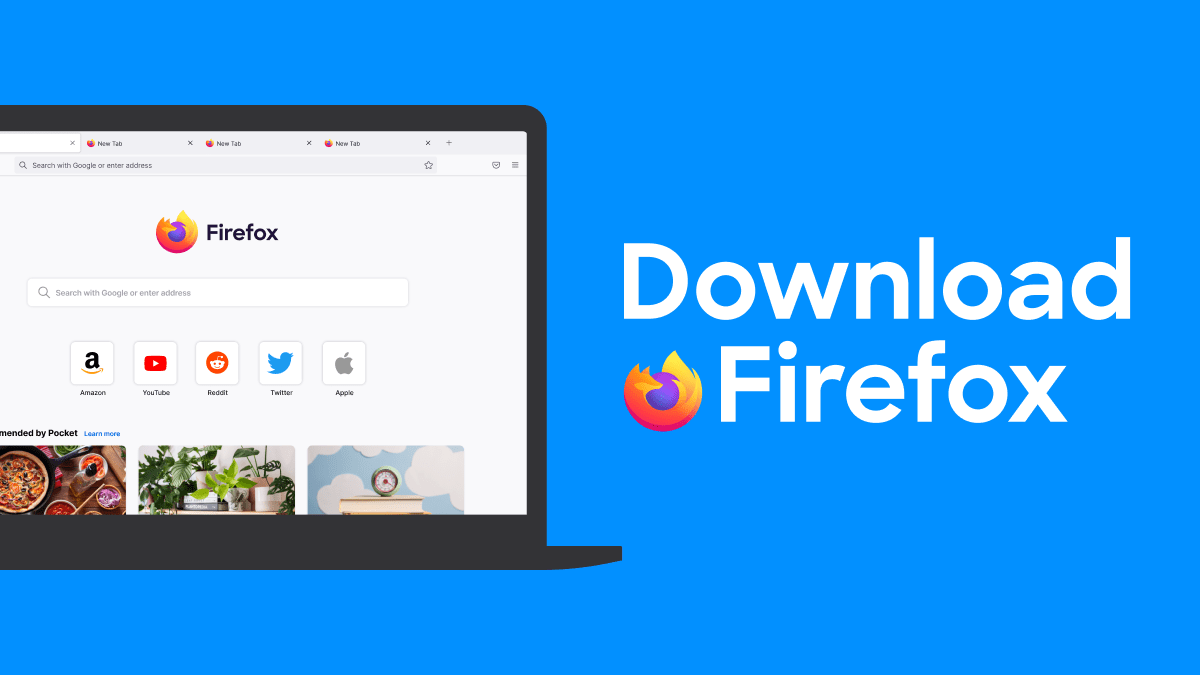
Why Choose Mozilla Firefox for PC?
Lightweight and Efficient
Firefox is lightweight, meaning it uses fewer resources than many other browsers. This ensures fast performance even on low-spec PCs, making it an excellent choice for older machines or laptops with limited power.
Privacy-Oriented
Unlike other browsers that might track your activities, Firefox is known for its commitment to privacy. With built-in tools like Enhanced Tracking Protection, Firefox blocks invasive ads and prevents third-party trackers from following you around the web. This ensures that your browsing habits remain private.
Open Source
Since Firefox is open-source, the browser’s code is available for anyone to inspect, modify, and improve. This transparency builds trust because users can be sure there are no hidden tracking systems embedded in the software.
Customizable for Productivity
Firefox’s customization options go beyond appearances. You can install add-ons that boost productivity, manage your tasks, or even streamline your workflow. These tools can transform Firefox into more than just a browser—turning it into a powerful tool for work.
How to Set Up and Use Mozilla Firefox on PC
Download and Installation
To get started with Firefox, visit the official Mozilla website to download the browser. The installation process is straightforward, and within minutes, Firefox will be ready to use on your PC.
Creating a Firefox Account
For syncing purposes, creating a Firefox account allows you to keep your bookmarks, passwords, and tabs across all your devices. This makes transitioning between PC and mobile browsing effortless.
Adding Extensions and Customizing
Once installed, you can customize Firefox by downloading extensions from the Firefox Add-ons store. Popular extensions include ad-blockers, note-taking tools, and password managers, all of which can improve your browsing experience.
Setting Up Enhanced Tracking Protection
Enhanced Tracking Protection is enabled by default, but you can customize it. By going to the Privacy & Security settings, you can choose between Standard, Strict, or Custom modes for tighter control over your privacy settings.
Boosting Productivity with Firefox
Efficient Multitasking
Firefox makes multitasking easier with its tab management features. Grouping tabs, pinning important ones, or using the quick tab search feature allows you to stay organized, even when you’re working on multiple tasks.
Reader Mode for Focus
Using Reader Mode improves your focus when reading articles online. By eliminating unnecessary elements on the page, this feature ensures you can concentrate on the content without distractions, boosting productivity for research or study.
Privacy and Security for Safe Browsing
The combination of Enhanced Tracking Protection and secure browsing features means that you can browse without worrying about malicious websites or intrusive trackers. This peace of mind allows you to focus on your work.
Sync for Seamless Browsing
Firefox’s Sync feature ensures a smooth transition between devices. Whether you start browsing on your PC and continue on your phone, Firefox keeps all your information in one place, improving your workflow across different platforms.
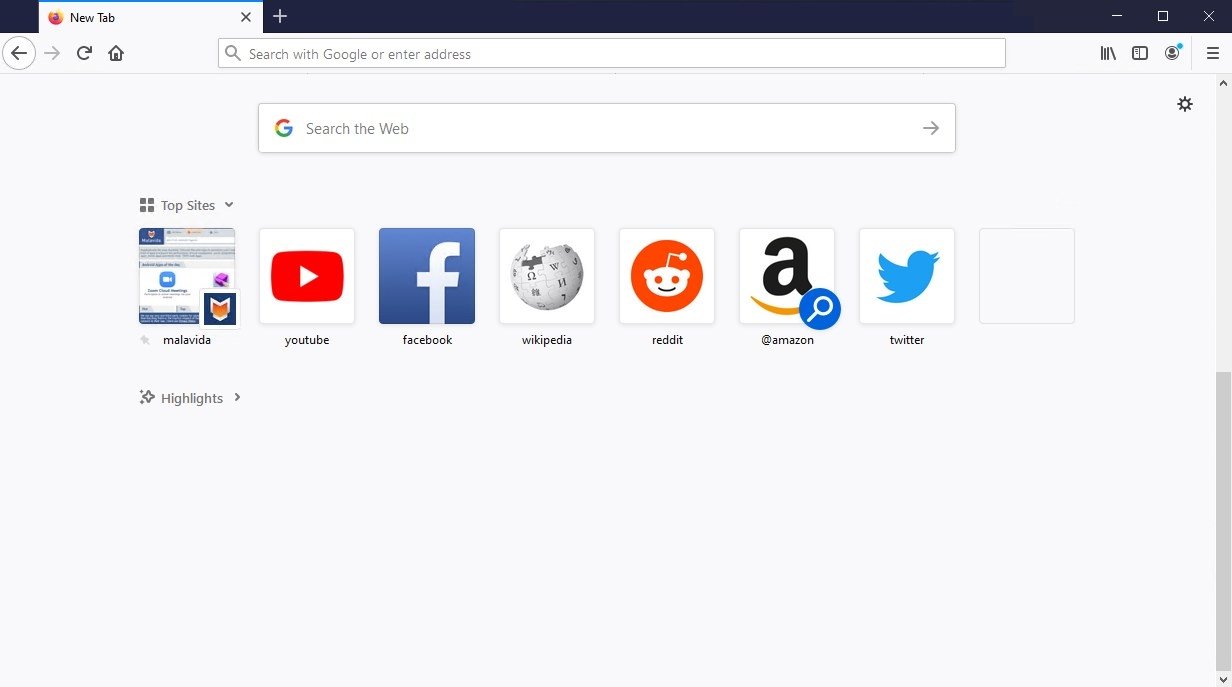
Conclusion
Mozilla Firefox is a feature-rich browser that provides fast, secure, and private browsing. Its lightweight performance and strong commitment to privacy make it a great choice for users who want both speed and control over their browsing data. With customization options, powerful extensions, and seamless syncing, Firefox offers a complete browsing experience that caters to the needs of both casual and power users. Whether you’re focused on privacy or productivity, Firefox for PC delivers on all fronts.




