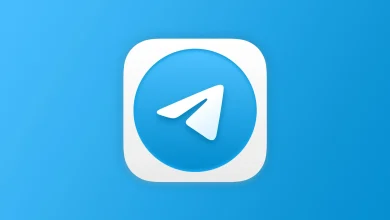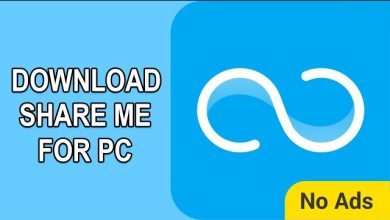PhotoScape for PC – Download

What is PhotoScape for PC?
PhotoScape for PC is a free, easy-to-use photo editing software. It allows users to edit, enhance, and manipulate images with a variety of tools. Whether you are an amateur or a professional, PhotoScape provides essential features to meet your photo-editing needs.
Originally designed for beginners, the software includes an intuitive interface. Even if you have no prior experience with photo editing, you can quickly learn to navigate its tools. With PhotoScape, you can adjust images, apply filters, create collages, and even animate GIFs. It’s a versatile tool that has become a favorite among users looking for free editing software.
Why Use PhotoScape for PC?
PhotoScape is an excellent alternative to more complex and costly editing software like Photoshop. It is lightweight, meaning it doesn’t consume a lot of resources on your computer. The app also runs smoothly on most Windows versions, making it accessible to a wide range of users.
The software’s biggest strength is its simplicity. While it doesn’t offer the advanced features of professional software, it covers most basic needs. You can crop, resize, apply filters, and adjust colors with ease. It’s a perfect tool for quick edits or when you want to give your photos a personal touch.
Features of PhotoScape for PC
- Photo Editor
The photo editor is the core feature of PhotoScape. You can use it to crop, resize, rotate, and enhance images. It also allows you to adjust brightness, contrast, and saturation, giving you control over the look of your photo. - Batch Editor
Editing multiple images at once can save time, and that’s where the batch editor comes in. You can apply the same adjustments to multiple files in one go. This feature is useful when working with a series of photos that need similar edits. - Page and Collage
PhotoScape allows you to create photo collages easily. You can arrange several photos on a page, adjust their layout, and add frames. It’s perfect for making albums or creative compositions. - GIF Animation
You can create animated GIFs by combining several photos. This feature allows you to make fun and creative animations with just a few clicks. You can control the speed and size of the GIF. - Image Viewer
The built-in image viewer lets you browse through your photos quickly. You can view images in full-screen mode and navigate through folders with ease. - Screen Capture
This tool allows you to take screenshots directly from your desktop. You can capture the entire screen or a selected portion and save it for editing. - Printing Tools
PhotoScape offers templates for printing passport photos, business cards, or posters. You can print directly from the app without needing additional software. - Color Picker
The color picker allows you to grab any color from your screen. This is helpful for designers or those who need specific colors for their projects. - Face Search
This feature is quite unique. You can search for similar faces on the internet by using a photo. It’s a fun tool to see look-alikes or compare images.
What is PhotoScape for PC?
PhotoScape for PC is a free, easy-to-use photo editing software. It allows users to edit, enhance, and manipulate images with a variety of tools. Whether you are an amateur or a professional, PhotoScape provides essential features to meet your photo-editing needs.
Originally designed for beginners, the software includes an intuitive interface. Even if you have no prior experience with photo editing, you can quickly learn to navigate its tools. With PhotoScape, you can adjust images, apply filters, create collages, and even animate GIFs. It’s a versatile tool that has become a favorite among users looking for free editing software.

Why Use PhotoScape for PC?
PhotoScape is an excellent alternative to more complex and costly editing software like Photoshop. It is lightweight, meaning it doesn’t consume a lot of resources on your computer. The app also runs smoothly on most Windows versions, making it accessible to a wide range of users.
The software’s biggest strength is its simplicity. While it doesn’t offer the advanced features of professional software, it covers most basic needs. You can crop, resize, apply filters, and adjust colors with ease. It’s a perfect tool for quick edits or when you want to give your photos a personal touch.
Features of PhotoScape for PC
- Photo Editor
The photo editor is the core feature of PhotoScape. You can use it to crop, resize, rotate, and enhance images. It also allows you to adjust brightness, contrast, and saturation, giving you control over the look of your photo. - Batch Editor
Editing multiple images at once can save time, and that’s where the batch editor comes in. You can apply the same adjustments to multiple files in one go. This feature is useful when working with a series of photos that need similar edits. - Page and Collage
PhotoScape allows you to create photo collages easily. You can arrange several photos on a page, adjust their layout, and add frames. It’s perfect for making albums or creative compositions. - GIF Animation
You can create animated GIFs by combining several photos. This feature allows you to make fun and creative animations with just a few clicks. You can control the speed and size of the GIF. - Image Viewer
The built-in image viewer lets you browse through your photos quickly. You can view images in full-screen mode and navigate through folders with ease. - Screen Capture
This tool allows you to take screenshots directly from your desktop. You can capture the entire screen or a selected portion and save it for editing. - Printing Tools
PhotoScape offers templates for printing passport photos, business cards, or posters. You can print directly from the app without needing additional software. - Color Picker
The color picker allows you to grab any color from your screen. This is helpful for designers or those who need specific colors for their projects. - Face Search
This feature is quite unique. You can search for similar faces on the internet by using a photo. It’s a fun tool to see look-alikes or compare images.
How to Install PhotoScape for PC?
Installing PhotoScape is simple and straightforward. Here are the steps:
- Visit the Official Website
Go to the official PhotoScape website (photoscape.org). The download section will provide the latest version for Windows users. - Download the Installer
Click on the download link to start the installation. The file is relatively small, so it will download quickly. - Run the Installer
Once the download completes, open the file to start the installation process. Follow the on-screen instructions to install PhotoScape on your PC. - Launch the Program
After installation, you can start using PhotoScape by launching it from your desktop or start menu.
Pros of PhotoScape for PC
- Free to Use
One of the most attractive features of PhotoScape is that it’s completely free. You don’t need to worry about subscription fees or licenses. - User-Friendly Interface
The simple layout makes it easy to navigate, even for beginners. All tools are accessible from the home screen. - Lightweight
PhotoScape doesn’t require a lot of memory or processing power. This makes it suitable for older PCs or users who don’t want to invest in high-performance hardware. - Multiple Tools in One Program
From editing and creating collages to GIF animations, PhotoScape offers many features in a single package. - Batch Editing
Editing multiple photos at once saves time, especially when working on large projects.
Cons of PhotoScape for PC
- Limited Advanced Features
While PhotoScape offers a lot of basic tools, it lacks more advanced editing options found in professional software like Photoshop. - No Layer Support
For users accustomed to working with layers, PhotoScape may feel limiting. Layers allow more advanced photo manipulations, which PhotoScape does not support. - Basic Interface
The simplicity of the interface is a strength, but it may also be a limitation for users who want more design-oriented tools.
PhotoScape vs. Other Photo Editors
When compared to other photo editors, PhotoScape stands out for its simplicity and free access. Let’s compare it with some other popular editors.
- PhotoScape vs. Photoshop
Photoshop is a professional-level tool that offers powerful features such as layers, brushes, and advanced editing techniques. However, it comes with a steep learning curve and requires a subscription. PhotoScape is simpler, free, and more suited for basic edits. Photoshop is ideal for professional designers, while PhotoScape caters to casual users. - PhotoScape vs. GIMP
GIMP is another free software that offers more advanced editing tools compared to PhotoScape. GIMP includes layers, brushes, and various filters. However, PhotoScape is easier to use, especially for beginners who don’t need the advanced features of GIMP. - PhotoScape vs. Paint.NET
Paint.NET is a lightweight image editor like PhotoScape. However, Paint.NET supports layers, which gives it an edge in terms of more advanced editing. PhotoScape remains easier to use for quick edits and offers additional features like GIF creation and collages.
Tips to Get the Most Out of PhotoScape
- Explore Filters
Filters can dramatically change the mood of a photo. Experiment with different filters to find the one that suits your image. - Use the Batch Editor
When working with multiple photos, use the batch editor to save time. You can resize, adjust brightness, or apply filters to all photos at once. - Try GIF Animations
Have fun with the GIF animation feature. You can combine a series of photos to create simple animations. - Create Collages
Use the collage tool to create photo albums or personalized compositions. Adjust the layout and frame to fit your style.
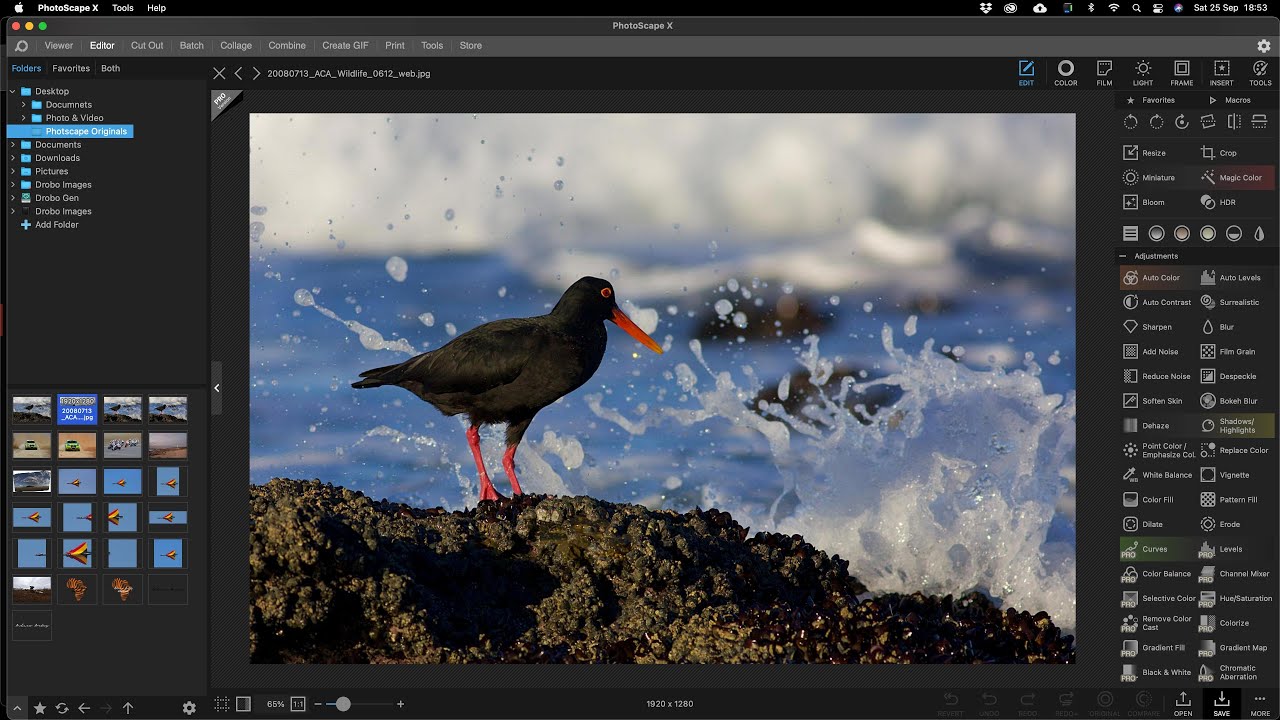
Conclusion
PhotoScape for PC is a fantastic option for users looking for a simple, free photo editing software. It provides essential editing tools and creative features like collages and GIF animations. While it may not have advanced features like layers or professional-grade tools, it’s perfect for beginners or anyone who needs quick edits.
Its lightweight design ensures that it runs smoothly even on older computers. Whether you’re making basic adjustments or creating fun GIFs, PhotoScape offers a versatile platform to enhance your photos.
With its wide range of features and user-friendly interface, PhotoScape is a must-have tool for anyone who enjoys photo editing without the complexity or cost of professional software.