Blogs
-
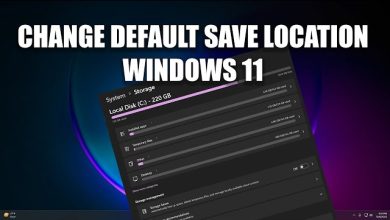
How to change Windows 11’s save location for pictures and videos
How to Change Windows 11’s Save Location for Pictures and Videos Managing your files efficiently is essential. Windows 11 allows…
Read More » -

How to only allow software from the Microsoft Store
How to Only Allow Software from the Microsoft Store Restricting software installations to the Microsoft Store is an effective way…
Read More » -

How to use a laptop with multiple monitors
How to Use a Laptop with Multiple Monitors: The Ultimate Guide Using multiple monitors with your laptop can significantly improve…
Read More » -

Windows Hello can protect your Chrome passwords. Here’s how
Windows Hello Can Protect Your Chrome Passwords: Here’s How Windows Hello, a feature in Windows 10 and 11, offers biometric…
Read More » -

Streaming Major League Baseball games: A how-to guide
Streaming Major League Baseball Games: A How-To Guide Watching Major League Baseball (MLB) games has never been easier, thanks to…
Read More » -
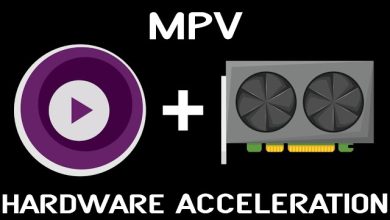
How GPU hardware acceleration works with Linux
How GPU Hardware Acceleration Works with Linux GPU hardware acceleration is a process where the graphics processing unit (GPU) takes…
Read More » -

Free Linux distros that look and feel like Windows
Free Linux Distros That Look and Feel Like Windows If you’re transitioning from Windows to Linux or simply want a…
Read More » -

Your home network: 5 advanced tips for the hardcore
Get More From Your Home Network: 5 Advanced Tips for the Hardcore Your home network is the backbone of your…
Read More » -

Microsoft Edge to read web pages and documents out loud
How to Get Microsoft Edge to Read Web Pages and Documents Out Loud to You Microsoft Edge has a built-in…
Read More » -

Tracking apps that help teams manage projects efficiently
Tracking Apps That Help Teams Manage Projects Efficiently Managing projects efficiently requires proper planning, execution, and tracking. Tracking apps play…
Read More »