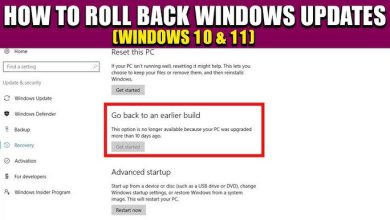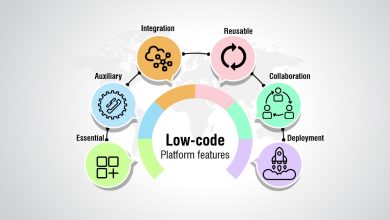Cloud Migration Best Practices
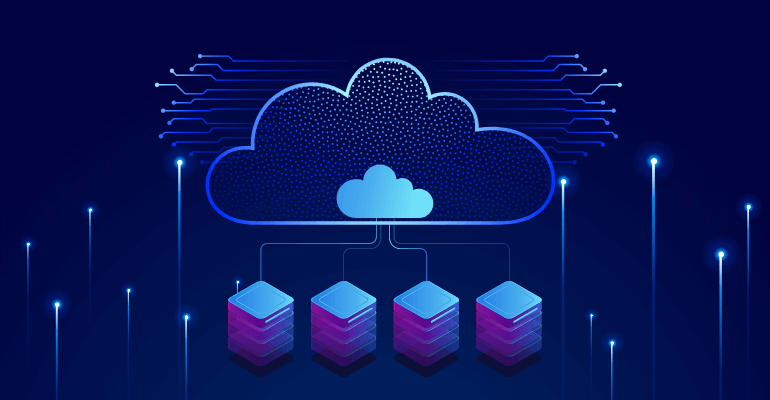
What is Cloud Migration?
Cloud migration is the process of moving data, applications, and IT resources from on-premises systems to cloud environments. Organizations migrate to the cloud to increase flexibility, reduce costs, and improve scalability. A well-planned migration can transform how a company operates, making it more agile and efficient.
However, cloud migration requires careful planning. Without a structured approach, companies may face unexpected challenges, like data loss or security risks. By following best practices, organizations can minimize risks and maximize the benefits of cloud migration.
Assess Your Current Environment
Before migrating to the cloud, assess your current infrastructure. Take an inventory of all applications, data, and hardware. Identify which systems are essential and which ones may need upgrades or replacements. This assessment provides a clear picture of what needs to be migrated and helps define migration priorities.
Understanding your environment also helps in determining the right cloud model for your business needs. For instance, a public cloud may work for less-sensitive data, while critical applications may require a private or hybrid cloud setup.
Define a Clear Cloud Strategy
Having a clear strategy is crucial for a successful migration. Determine the goals you want to achieve with cloud migration, such as cost savings, improved scalability, or enhanced security. This clarity will help guide your decisions throughout the migration process.
Choose a cloud model that aligns with your business goals. Public cloud services are affordable and scalable, while private clouds offer better control and security. Hybrid clouds combine both, allowing you to balance security and flexibility.
Select the Right Cloud Provider
Choosing the right cloud provider is a critical step. Major providers, like AWS, Microsoft Azure, and Google Cloud, offer different features, pricing, and support options. Evaluate each provider based on your specific needs. Consider factors like data security, compliance, and ease of integration with existing systems.
When comparing providers, look at their track record for reliability and performance. A provider with a strong reputation can help ensure a smooth migration and reliable service in the long term. Additionally, evaluate the level of support each provider offers, as good support can make a big difference during and after migration.
Prioritize Security and Compliance
Security is a top concern during cloud migration. When moving data to the cloud, ensure that it remains protected throughout the process. Encrypt sensitive data before migration and set up robust access controls in the cloud environment. Also, review the provider’s security features and confirm they meet your requirements.
Compliance is also essential, especially if your business operates in a regulated industry. Make sure that your cloud provider complies with industry standards, such as GDPR, HIPAA, or SOC 2. Staying compliant with regulations not only protects your data but also prevents costly legal issues.
Develop a Detailed Migration Plan
A well-structured migration plan is essential for a smooth transition. Outline the steps involved in migrating each application, including data transfer, testing, and validation. Determine the order of migration based on the importance of each application, and consider migrating less critical systems first to minimize risk.
Define roles and responsibilities for each team member involved in the migration. Assign tasks like data backup, security checks, and performance testing to ensure all aspects of the migration are covered. A detailed plan reduces the risk of errors and keeps everyone aligned on the migration goals.
Backup Data Before Migration
Data loss is a major risk during cloud migration. Before starting, create backups of all critical data to ensure nothing is lost during the process. Store these backups in a secure, separate location from your primary systems. This precaution minimizes the impact of potential data loss or corruption.
It’s also advisable to perform a full backup at each major stage of migration. These backup points provide a safety net, allowing you to restore data if issues arise. This ensures data integrity and gives your team confidence during the transition.
Test and Validate the Migration Process
Testing is a crucial step in cloud migration. Run tests on small portions of data or low-priority applications before performing a full migration. Testing allows you to identify any potential issues early, such as compatibility or performance problems.
Once testing is complete, validate the results to ensure all systems are functioning correctly in the cloud environment. Check for data accuracy, application performance, and security compliance. By validating your setup, you can confirm that the migration will work as expected when you move all applications and data.
Minimize Downtime
Minimizing downtime is essential to ensure business continuity during migration. Choose a migration approach that allows for a smooth transition with minimal disruption. Phased migrations, for example, enable you to move applications in stages, reducing the impact on day-to-day operations.
Schedule migrations during low-traffic times, like weekends or after hours, to further minimize disruption. Some businesses use tools that enable live migration, allowing them to move data and applications without taking systems offline. These methods help keep operations running smoothly during the transition.
Monitor Performance Post-Migration
After migration, monitoring is critical to ensure systems perform well in the cloud environment. Use monitoring tools provided by the cloud vendor to track performance metrics, such as response times, latency, and resource usage. These tools help identify potential bottlenecks or issues that may affect application performance.
Establish a baseline for performance metrics based on your on-premises systems. This comparison helps you evaluate the cloud’s impact on your applications. By tracking these metrics over time, you can identify any necessary optimizations and ensure that your cloud infrastructure meets your business needs.

Optimize Cloud Resources
Once in the cloud, take steps to optimize resources and control costs. Cloud providers offer tools to help manage resources efficiently, such as automatic scaling and cost monitoring. Use these tools to ensure you’re only paying for the resources you need.
Regularly review your cloud usage and identify any underutilized resources. Removing unnecessary resources or adjusting configurations can help reduce costs. Optimization helps you make the most of your cloud environment and maximizes your return on investment.
Train Your Team
Migrating to the cloud often requires new skills and knowledge. Provide training for your team on how to manage, secure, and optimize cloud resources. This training should cover best practices for data management, security, and compliance in a cloud environment.
Empowering your team with cloud skills helps them handle day-to-day operations more effectively. Consider certification programs offered by major cloud providers, which offer in-depth knowledge and practical skills for cloud management. A well-trained team can ensure your cloud infrastructure operates smoothly and securely.
Plan for Continuous Improvement
Cloud migration doesn’t end once the data is in the cloud. Treat it as an ongoing process. Regularly assess your cloud infrastructure and make adjustments as needed. As your business grows, your cloud needs may change, so keep optimizing and improving your setup.
Set up a process for regular reviews of your cloud environment. These reviews can help you identify new opportunities for cost savings, performance improvements, and security enhancements. By continuously refining your cloud strategy, you can stay competitive and adapt to changing demands.
Benefits of Following Cloud Migration Best Practices
Following best practices ensures a smooth migration with minimal risk. A well-planned migration improves business agility, reduces infrastructure costs, and enhances security. Companies that follow these practices are better prepared to take advantage of the cloud’s full potential.
With a successful migration, organizations can scale faster, deploy applications more easily, and support remote work more effectively. Cloud computing also supports innovation, allowing businesses to implement new technologies like artificial intelligence and machine learning. The benefits of cloud migration extend far beyond IT, creating value across the organization.
Conclusion: Ensuring a Successful Cloud Migration
Cloud migration can transform an organization, but only when done right. By following best practices, companies can avoid common pitfalls and make the transition smooth and secure. From careful planning to continuous monitoring, each step contributes to a successful migration.
By adopting these practices, organizations can maximize the benefits of the cloud. A well-executed migration improves performance, enhances security, and supports business growth. Embrace the cloud with a strategic approach to ensure a seamless and productive transition.