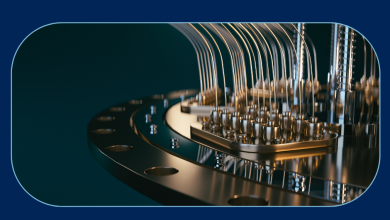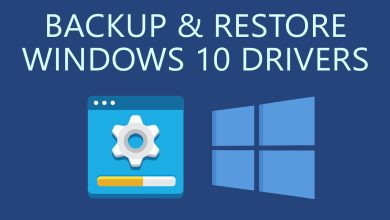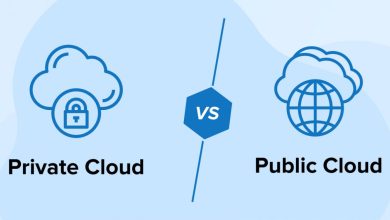Copilot Pro: What can Microsoft 365’s premium AI do?

Copilot Pro: What Can Microsoft 365’s Premium AI Do?
Microsoft 365’s Copilot Pro brings cutting-edge AI to your daily tasks. It’s designed to save time, boost productivity, and simplify workflows. Here’s what this premium AI can do for you.
Generate and Summarize Content
Copilot Pro helps with writing and summarizing. It drafts emails, documents, and reports. Use it to summarize lengthy content in seconds. It understands your context, making content relevant and clear.
Improve Meetings with AI
Missed a meeting? Copilot Pro has you covered. It generates summaries of past discussions. It identifies key points and decisions. This helps you stay informed without watching recordings.

Enhance Your Data Analysis
Excel becomes smarter with Copilot Pro. It analyzes data, identifies trends, and creates visualizations. Generate insights without spending hours on formulas. It simplifies complex data for decision-making.
Automate Repetitive Tasks
The AI automates routine tasks. Schedule meetings, set reminders, or organize files effortlessly. Copilot Pro integrates seamlessly with Microsoft Teams and Outlook. It handles tedious work, freeing your time for important tasks.
Power Up Presentations
Create polished PowerPoint slides in minutes. Provide key details, and Copilot Pro designs professional presentations. It includes images, animations, and formatting suggestions.
Collaborate Efficiently
Copilot Pro enhances collaboration in Teams. It tracks project progress and assigns tasks. The AI keeps everyone aligned, improving team productivity.
Personalized Learning and Assistance
Struggling with a feature? Copilot Pro provides tutorials and tips. It learns your preferences over time. This makes it more intuitive with continued use.

Ensure Security and Compliance
Microsoft integrates advanced security into Copilot Pro. The AI respects privacy and complies with regulations. Your data remains safe while using its features.