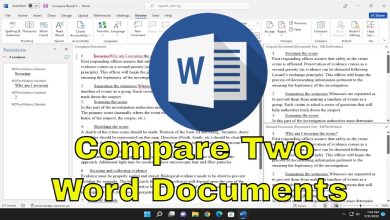Does RAM clock speed matter for gaming? The ultimate guide

Does RAM Clock Speed Matter for Gaming? The Ultimate Guide
When building or upgrading a gaming PC, you might wonder if RAM clock speed affects gaming performance. RAM (Random Access Memory) plays a critical role in how your system handles tasks, but does faster RAM really translate to better gaming? In this ultimate guide, we’ll dive into the importance of RAM clock speed for gaming, explain how it works, and help you decide if investing in faster RAM is worth it.
What Is RAM Clock Speed?
RAM clock speed, measured in megahertz (MHz), refers to how quickly your RAM can process data and communicate with the CPU. Common speeds range from 2133 MHz to 6000+ MHz in modern systems.
A higher clock speed generally means faster data transfer, which can improve performance in tasks like gaming, video editing, and multitasking. However, the benefits depend on your system’s components and the games you play.

How RAM Speed Affects Gaming
1. Impact on FPS (Frames Per Second)
In gaming, the CPU and GPU primarily determine your FPS. However, RAM speed can have an impact, particularly in CPU-intensive games or when using integrated graphics. Faster RAM helps reduce bottlenecks between the CPU and memory, potentially boosting frame rates.
2. Load Times and Responsiveness
Faster RAM can slightly improve load times for games and reduce stutters during gameplay. This is especially true for open-world games that frequently load new assets.
3. Effect on 1% and 0.1% Lows
RAM speed often affects the consistency of frame delivery. Faster RAM can smooth out frame pacing, reducing dips in the 1% and 0.1% low FPS metrics. This creates a more stable and enjoyable gaming experience.
When RAM Clock Speed Matters
- CPU-Dependent Games
- Strategy games like Civilization VI or simulation games like Cities: Skylines rely heavily on the CPU. Faster RAM can enhance performance in these scenarios.
- High-Refresh-Rate Gaming
- For gamers using 120Hz, 144Hz, or higher refresh-rate monitors, faster RAM can improve performance by helping the CPU keep up with the demand for more frames.
- Integrated Graphics
- Systems with integrated GPUs, like AMD’s Ryzen APUs or Intel’s UHD Graphics, rely on system RAM for video memory. In these cases, faster RAM can significantly boost performance.
- Future-Proofing
- As games become more demanding, higher RAM speeds might provide better longevity for your build.
When RAM Speed Doesn’t Matter
- GPU-Limited Games
- In graphically intensive games like Cyberpunk 2077 or Red Dead Redemption 2, the GPU handles most of the workload. RAM speed will have a negligible impact.
- Low-Resolution Gaming
- At resolutions like 1080p or lower, the CPU often becomes the bottleneck before RAM speed.
- Casual Gaming
- If you’re playing less demanding titles like Minecraft, Among Us, or older games, RAM speed isn’t as critical.
How to Choose the Right RAM Clock Speed
1. Match Your CPU and Motherboard
- Intel CPUs: Intel processors are less sensitive to RAM speed than AMD processors, but higher speeds can still provide small gains. For example, 3200 MHz is a good baseline for Intel systems.
- AMD Ryzen CPUs: Ryzen processors benefit more from faster RAM due to their Infinity Fabric architecture. RAM speeds of 3600 MHz or higher can improve performance.
- Check Compatibility: Ensure your motherboard supports the desired RAM speed and XMP (Extreme Memory Profile) or DOCP for overclocking.
2. Consider Gaming Use Cases
- Budget Builds: Stick to 3000–3200 MHz RAM for a balance of performance and cost.
- Mid-Range Builds: Opt for 3600 MHz RAM, especially for Ryzen CPUs.
- High-End Builds: RAM speeds of 4000+ MHz may be worth it for enthusiasts or professional workloads.
3. Dual-Channel Configurations
For gaming, a dual-channel setup (two RAM sticks) is more important than extreme clock speeds. Dual-channel memory improves bandwidth, enhancing performance.
Is RAM Speed Worth the Cost?
Faster RAM often comes with a premium price tag. Whether it’s worth the cost depends on your budget and gaming goals:
- Budget Gamers: Stick with 3000–3200 MHz RAM to maximize value.
- Performance Gamers: 3600 MHz RAM offers a sweet spot of performance and affordability.
- Enthusiasts: For those chasing every last frame, 4000+ MHz RAM might be appealing, but the returns diminish as the price increases.
Other Important RAM Factors
- RAM Capacity
- For gaming, 16GB is the current standard. Some modern games, like Starfield or Hogwarts Legacy, perform better with 32GB.
- Latency (CAS Timing)
- RAM with lower CAS latency can offset slower clock speeds. For example, 3200 MHz CL16 RAM might perform similarly to 3600 MHz CL18 RAM.
- Overclocking Potential
- Many RAM kits can be overclocked beyond their rated speeds. However, this requires tweaking and stability testing.

Conclusion
So, does RAM clock speed matter for gaming? The answer depends on your setup and gaming habits. For most gamers, a clock speed of 3200–3600 MHz strikes the perfect balance between cost and performance. Faster RAM can enhance performance in specific scenarios, like CPU-heavy games, integrated graphics, or high-refresh-rate gaming.
Ultimately, while RAM speed can make a difference, it’s not as critical as your CPU, GPU, or RAM capacity. Focus on building a balanced system that meets your needs, and choose RAM speed based on your budget and future-proofing goals.