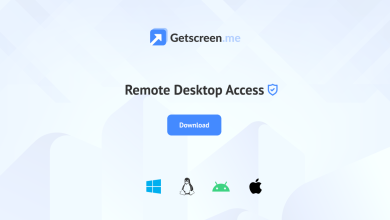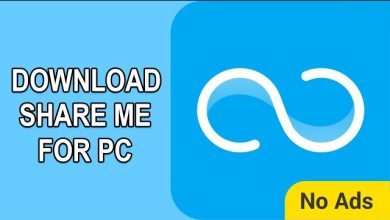Download Dev-C++

What is Dev-C++?
Dev-C++ is an integrated development environment (IDE) for programming in C and C++. It provides all the tools necessary for writing, compiling, debugging, and executing C/C++ programs. Originally developed by Bloodshed Software, Dev-C++ is now maintained and updated by Embarcadero. It is a free and open-source IDE, known for its user-friendly interface and efficiency in creating both simple and complex C/C++ applications.
Dev-C++ is widely used by beginners and students learning C/C++ due to its simplicity and easy-to-navigate design. However, it also has the capabilities to meet the needs of more advanced programmers. It integrates the MinGW (Minimalist GNU for Windows) compiler, making it a complete solution for developing Windows-based applications in C and C++.
Key Features of Dev-C++
1. Compiler Integration
Dev-C++ comes with the MinGW compiler built-in, which allows users to compile and execute programs directly from the IDE. MinGW provides all the necessary tools, such as the GCC (GNU Compiler Collection), enabling users to write, compile, and debug C and C++ code without the need for external compilers.
2. Code Editor
The code editor in Dev-C++ offers a wide range of features, including syntax highlighting, which makes it easier to read and understand code. This feature highlights keywords, variables, strings, and other code elements in different colors, helping programmers detect errors or identify components faster.
3. Debugging Tools
Dev-C++ includes a built-in debugger that helps users identify and fix errors in their code. The debugger allows programmers to set breakpoints, inspect variables, and step through the code to find and resolve issues.
4. Project Management
Dev-C++ supports project management, allowing users to manage multiple source files in a single project. This is particularly useful for larger programs or applications where code is split across various files. The project management feature makes it easier to organize and compile the entire project as a whole.
5. Templates for New Projects
The IDE offers templates for creating new projects quickly. Whether you’re developing a console application or a GUI (Graphical User Interface) application using libraries like wxWidgets, you can use these templates to get started faster. Templates help structure the code and configuration from the beginning, so you don’t have to start from scratch every time.
6. Multiple Language Support
Dev-C++ supports both C and C++ programming languages. It is ideal for learning and working in these languages, especially since it can compile C and C++ code within the same environment.
7. Lightweight and Fast
Dev-C++ is known for its lightweight design, making it a fast IDE that runs smoothly even on computers with lower system resources. It doesn’t require a lot of memory or processing power, which makes it an ideal choice for students or users with older computers.
8. Customizable User Interface
The user interface of Dev-C++ is highly customizable. Users can change the layout, appearance, and even configure shortcuts based on their preferences. This flexibility allows developers to create a workspace that suits their needs and maximizes productivity.
9. Multiple Compiler Support
While MinGW is the default compiler for Dev-C++, users can also configure the IDE to work with other compilers like Cygwin or TDM-GCC. This allows for greater flexibility and compatibility with different development environments.
10. Community and Support
Dev-C++ has an active user community that contributes plugins, libraries, and other resources to enhance the IDE’s functionality. There are also plenty of tutorials, guides, and forums available to help new users get started or troubleshoot any issues.
Why Use Dev-C++?
1. Ideal for Beginners
Dev-C++ is often recommended for beginners because of its simple interface and ease of use. It provides everything a new programmer needs to start coding in C and C++, without overwhelming them with unnecessary features.
2. Free and Open-Source
Dev-C++ is free to download and use, and being open-source, it can be modified and customized by developers. This makes it an excellent option for both students and professionals who want a cost-effective, fully functional IDE.
3. Portable and Lightweight
Unlike some other IDEs, Dev-C++ doesn’t require heavy system resources. It runs quickly and efficiently, making it a good choice for users who need a lightweight development environment or who are working on computers with limited resources.
4. Comprehensive Development Environment
Dev-C++ provides a complete development environment for C and C++ programming. It includes a powerful code editor, compiler, and debugger in one package, allowing developers to write, test, and debug their programs without needing additional tools.
5. Active Development and Support
Even though Dev-C++ was originally developed by Bloodshed Software, it continues to receive updates and improvements from the developer community. This ensures that it remains relevant and compatible with modern systems and programming practices.
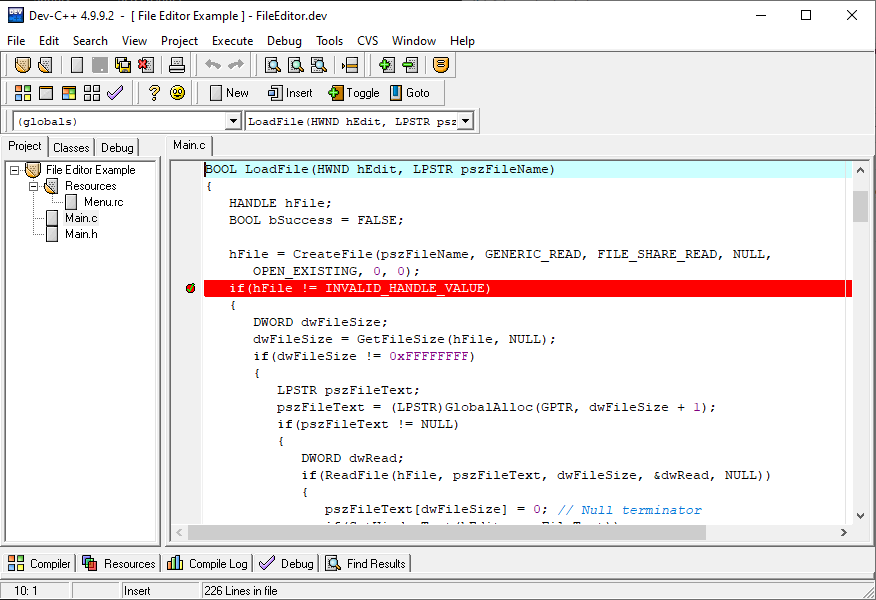
How to Download and Install Dev-C++
1. Download Dev-C++
To download Dev-C++, visit the official SourceForge page or the Embarcadero website. Make sure to download the latest version to benefit from the most recent updates and features.
2. Install Dev-C++
Once the download is complete, run the installer and follow the on-screen instructions. The installation process is simple, and you can choose the default options unless you have specific preferences regarding the installation directory or additional features.
3. Configure the IDE
After installation, you can configure the IDE settings, such as the theme, font size, and keybindings, to match your workflow. If you plan to use a different compiler, you can configure that within the “Compiler Options” menu.
4. Start Coding
Now that everything is set up, you can start coding in C or C++. Use the “New Project” option to create a new project, write your code in the editor, and hit “Compile & Run” to test it.
Dev-C++ vs. Other IDEs
1. Dev-C++ vs. Code::Blocks
Both Dev-C++ and Code::Blocks are popular open-source IDEs for C and C++ development. While Code::Blocks offers more advanced features and plugin support, Dev-C++ is simpler and more lightweight, making it ideal for beginners or those working on less resource-intensive systems.
2. Dev-C++ vs. Visual Studio
Visual Studio is a full-featured IDE that supports a wide range of languages, including C and C++. However, it is significantly larger and more complex than Dev-C++. Visual Studio is better suited for professional developers working on large-scale projects, while Dev-C++ is perfect for smaller projects, educational purposes, or users looking for a fast and simple solution.
3. Dev-C++ vs. Eclipse
Eclipse is another powerful IDE that supports multiple languages, including C and C++. While it offers more advanced features than Dev-C++, it is also heavier and requires more system resources. Dev-C++ is a better choice for users who prefer a lightweight environment focused solely on C/C++ development.
How to Make the Most of Dev-C++
1. Use Templates for Faster Development
Take advantage of the project templates available in Dev-C++ to speed up your development process. Whether you’re working on a console application or a GUI application, starting with a template can save you time and effort.
2. Customize the Interface
Personalizing your development environment can significantly improve your productivity. Customize the layout, shortcuts, and theme of Dev-C++ to create a workspace that suits your coding style.
3. Install Additional Plugins
If you find that the default features of Dev-C++ are not enough for your needs, consider exploring the community-developed plugins. These plugins can extend the functionality of the IDE, adding tools for debugging, code formatting, and more.
4. Practice Debugging
Debugging is a crucial skill for any programmer. Use the built-in debugger in Dev-C++ to practice identifying and fixing errors in your code. The ability to step through code and inspect variables will help you become a more efficient and effective developer.
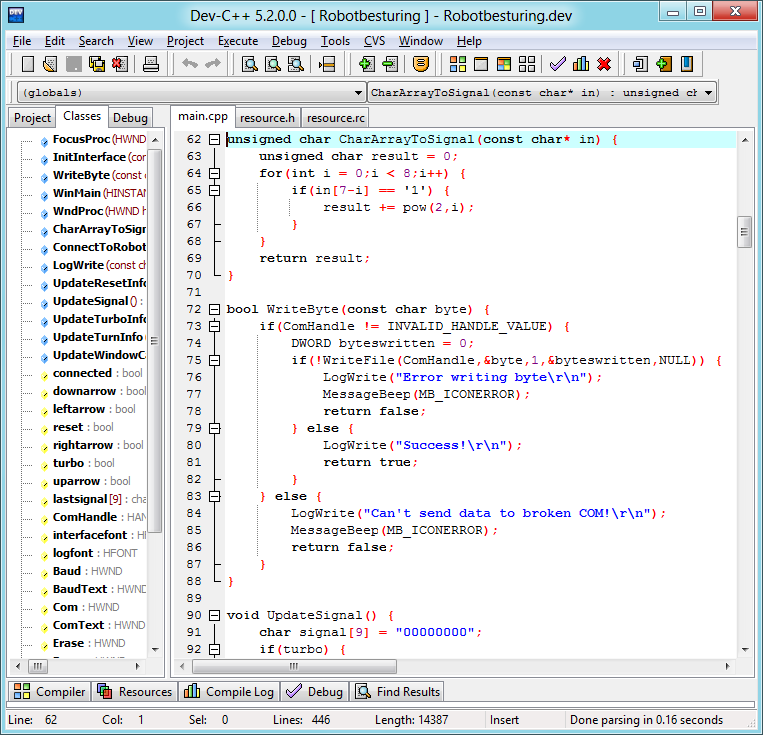
Conclusion
Dev-C++ is an excellent choice for anyone looking to write C or C++ programs. Its lightweight design, ease of use, and built-in compiler make it particularly attractive for beginners, students, and developers working on smaller projects. Despite its simplicity, it offers powerful features like syntax highlighting, debugging tools, and project management, ensuring that it can meet the needs of more advanced users as well.
Whether you’re just starting to learn C or C++ or are looking for a fast, efficient IDE for your coding projects, Dev-C++ provides a great environment for writing, compiling, and debugging code. Its free and open-source nature, combined with regular updates, ensures that it remains a relevant and valuable tool in the programming community.