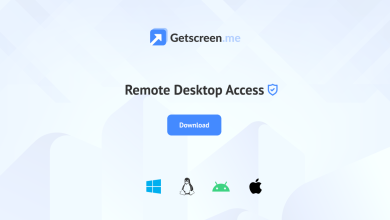Download Softphone.Pro for PC
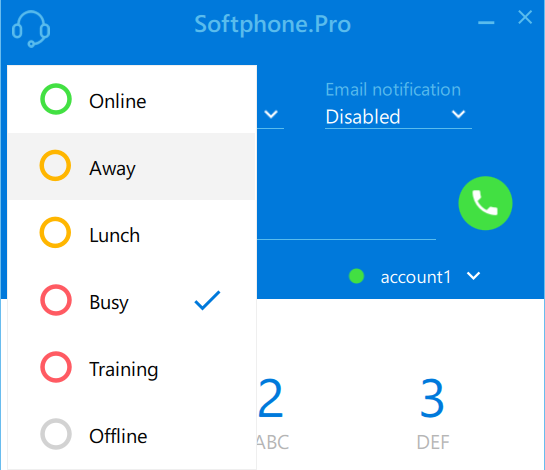
Softphone.Pro for PC is a feature-rich softphone software designed to facilitate VoIP (Voice over Internet Protocol) communication from your PC. It offers a powerful, flexible, and user-friendly interface that allows users to make, receive, and manage voice calls over the internet. Softphone.Pro is widely used in call centers, businesses, and by individual users who need a reliable solution for internet-based voice calls. With this software, you can make calls using SIP (Session Initiation Protocol) accounts, manage contacts, and enjoy high-quality voice services without needing physical telephone hardware.
Softphone.Pro supports Windows and offers a wide range of features for both individual and professional use, such as call recording, auto-dialing, CRM integration, and more. It’s ideal for anyone needing a robust communication solution on their desktop or laptop.
Key Features of Softphone.Pro for PC
1. SIP Account Support
Softphone.Pro allows users to connect to multiple SIP accounts simultaneously, making it easy to manage various VoIP services from a single platform. This makes it ideal for users who manage several numbers or need access to different VoIP providers.
- Multiple SIP Accounts: Manage multiple VoIP numbers or services within a single application.
- Customizable SIP Settings: Configure SIP settings based on your provider’s requirements, including server address, port numbers, and credentials.
- Seamless Switching: Switch between SIP accounts during calls for added flexibility.
2. High-Quality VoIP Calls
Softphone.Pro ensures excellent audio quality for all VoIP calls, making it suitable for business environments where clear communication is essential. It uses advanced codecs that adapt to network conditions, ensuring consistent voice quality.
- HD Voice Support: Enjoy high-definition voice quality for crystal-clear calls.
- Adaptive Codecs: Supports various codecs such as G.711, G.729, and Opus, ensuring smooth communication even on low-bandwidth connections.
- Echo Cancellation and Noise Reduction: Built-in features to improve call clarity and reduce background noise.
3. Call Management Features
Softphone.Pro offers an array of call management features to enhance productivity. You can manage call queues, set up call forwarding, and monitor call status in real-time.
- Call Queuing: Organize calls in a queue for better management in high-traffic environments.
- Call Forwarding: Forward incoming calls to another number or device when unavailable.
- Call Transfer: Transfer active calls to colleagues or other departments seamlessly.
- Hold and Mute Functions: Easily place calls on hold or mute during conversations.
4. Call Recording and Monitoring
Softphone.Pro offers built-in call recording, which is essential for businesses that need to maintain records of conversations for compliance, training, or customer service purposes.
- Call Recording: Automatically or manually record calls for future reference.
- Storage Options: Save recordings locally or to cloud storage for easy access.
- Call Monitoring: Supervisors can listen in on live calls for quality assurance or training purposes.
5. CRM Integration
One of Softphone.Pro’s most powerful features is its ability to integrate with Customer Relationship Management (CRM) systems. This integration allows for enhanced customer interactions by bringing in CRM data directly into your call interface.
- CRM Integration: Connect with popular CRM systems like Salesforce, Zoho, and others to streamline customer service.
- Caller Identification: Display detailed information about the caller from your CRM, such as contact history and account details.
- Automatic Call Logging: Automatically log calls and related notes into your CRM system for easy follow-up and tracking.

6. Auto-Dialer and Call Automation
Softphone.Pro includes an auto-dialer feature, allowing users to automate outbound calling. This is particularly useful for sales teams and call centers that need to contact a large number of leads or customers in a short amount of time.
- Auto-Dialer: Automate the process of dialing multiple numbers sequentially, saving time for outbound calls.
- Click-to-Dial: Integrate with your CRM or web applications to dial numbers with a single click.
- Scheduled Dialing: Schedule calls to be placed at specific times, ensuring efficient call management.
7. Detailed Call Logs and Analytics
For businesses that rely on VoIP for communication, having access to detailed call logs and analytics is crucial. Softphone.Pro provides comprehensive reporting features that allow users to analyze call data for insights.
- Call History: View detailed call logs, including incoming, outgoing, and missed calls.
- Call Duration and Performance Metrics: Monitor call duration, response times, and other metrics for performance tracking.
- Exportable Reports: Export call logs and reports in various formats for further analysis or record-keeping.
8. Customizable Interface
The user interface of Softphone.Pro is highly customizable, allowing users to adjust the layout and functionality to meet their specific needs. This flexibility makes it easy to optimize the software for various environments, such as customer support, sales, or personal use.
- Personalized Layouts: Modify the interface to focus on the tools you use most often.
- Themes and Colors: Choose from different themes to match your preferences.
- Keyboard Shortcuts: Customize shortcuts for frequently used features to increase productivity.
How to Use Softphone.Pro for PC
1. Installation and Setup
Getting started with Softphone.Pro is easy. After downloading and installing the software, users can configure their SIP accounts and start making VoIP calls.
- Step 1: Download Softphone.Pro from the official website and install it on your PC.
- Step 2: Open the software and configure your SIP account by entering the provider details, such as server address, username, and password.
- Step 3: Once your SIP account is set up, you can start making and receiving VoIP calls.
2. Making and Receiving Calls
Softphone.Pro’s interface is designed for easy call handling. To make a call, simply enter the number or select a contact. Incoming calls will appear in the app, and you can answer them with a single click.
- Step 1: Enter the phone number in the dialer or click a contact to place a call.
- Step 2: For incoming calls, click “Answer” to accept the call or “Reject” if you are unavailable.
- Step 3: Use in-call features like mute, hold, and transfer as needed during the call.
3. Recording Calls
To record calls, you can enable automatic recording or manually start and stop recordings during the call.
- Step 1: To enable automatic recording, go to the settings and turn on the auto-recording feature.
- Step 2: During a call, click the record button to start or stop recording manually.
- Step 3: Access your saved call recordings from the call log or the designated storage location.
Benefits of Using Softphone.Pro for PC
1. Enhanced Communication for Businesses
Softphone.Pro improves business communication by integrating seamlessly with SIP providers and CRMs, offering advanced call management and customer interaction features. It’s an ideal tool for call centers, sales teams, and customer service departments.
2. Cost-Effective VoIP Solution
By leveraging VoIP technology, Softphone.Pro reduces the cost of long-distance and international calls. It also eliminates the need for expensive hardware, making it an affordable solution for businesses and individuals.
3. Productivity-Boosting Tools
Features like auto-dialers, call recording, CRM integration, and detailed call analytics help increase productivity by automating repetitive tasks and providing valuable insights into communication performance.
4. Flexible and Scalable
Softphone.Pro’s ability to handle multiple SIP accounts and its customizable interface make it highly flexible. Whether you’re a small business owner, a call center manager, or a freelancer, you can scale and customize the software to meet your needs.
5. Improved Security and Privacy
With built-in encryption, password protection, and secure SIP settings, Softphone.Pro ensures that your VoIP communications remain private and secure.

Conclusion
Softphone.Pro for PC is a powerful and versatile VoIP communication tool that offers a wide range of features for managing voice calls over the internet. Its support for multiple SIP accounts, high-quality calls, CRM integration, and customizable interface makes it a valuable asset for businesses, call centers, and individual users alike. With its user-friendly interface, comprehensive call management tools, and security features, Softphone.Pro is an excellent choice for anyone looking to optimize their VoIP communication system.