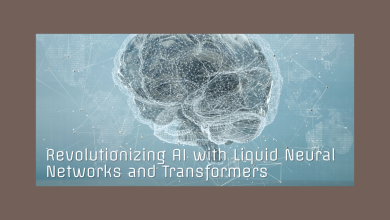How GPU hardware acceleration works with Linux
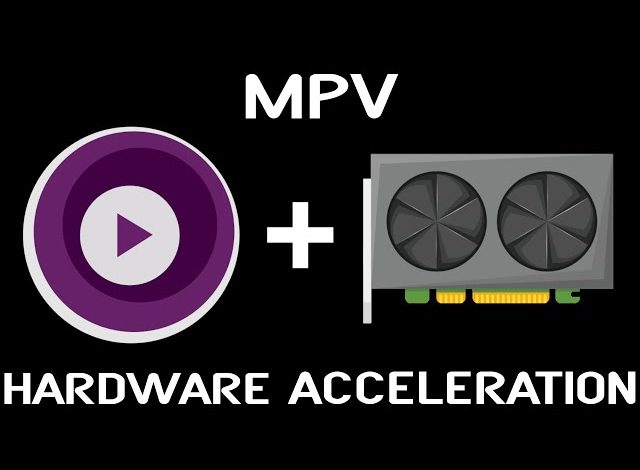
How GPU Hardware Acceleration Works with Linux
GPU hardware acceleration is a process where the graphics processing unit (GPU) takes over specific tasks from the CPU to enhance performance and efficiency. On Linux, GPU hardware acceleration is widely used for rendering graphics, video playback, and even general-purpose computing through frameworks like CUDA or OpenCL. This article breaks down how GPU hardware acceleration works with Linux, its benefits, and how you can set it up effectively.
What Is GPU Hardware Acceleration?
GPU hardware acceleration involves offloading intensive tasks to the GPU instead of processing them on the CPU. GPUs are designed for parallel processing, making them highly efficient for graphics rendering, video decoding/encoding, and computational workloads.
In Linux, GPU acceleration is leveraged in:
- Desktop environments: For smooth animations and UI rendering.
- Media applications: For video playback using codecs like H.264, VP9, or AV1.
- Gaming: To deliver high-performance 3D graphics.
- Machine learning: Using frameworks like TensorFlow and PyTorch with GPU backends.
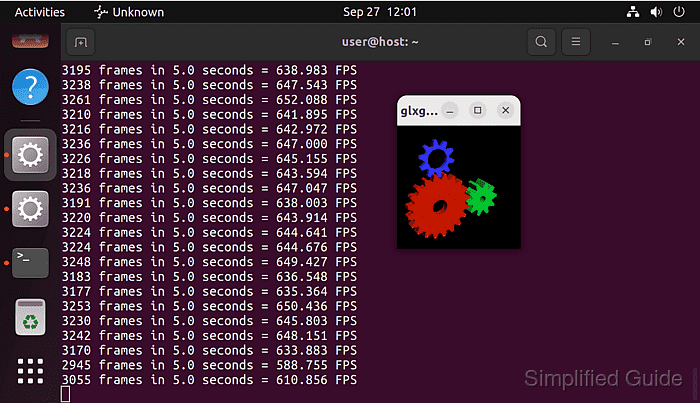
How GPU Hardware Acceleration Works in Linux
1. GPU Drivers
GPU acceleration relies on proper drivers. Linux supports a wide range of GPUs through:
- Open-source drivers: Such as Mesa for AMD and Intel GPUs.
- Proprietary drivers: Like NVIDIA’s proprietary driver for advanced features and CUDA support.
Drivers act as a bridge between the Linux kernel, applications, and the GPU, enabling communication and task delegation.
2. Graphics APIs
Linux uses several graphics APIs to interact with GPUs:
- OpenGL: For 2D and 3D rendering.
- Vulkan: A low-overhead API for high-performance gaming and professional graphics.
- VDPAU/VA-API: For video decoding acceleration.
Applications leverage these APIs to utilize the GPU for rendering and processing.
3. Desktop Environments
Modern Linux desktop environments like GNOME, KDE Plasma, and XFCE use GPU acceleration for rendering windows, transitions, and effects. Compositors such as Mutter (GNOME) or KWin (KDE) interact with the GPU to ensure smooth visuals.
4. Video Playback Acceleration
Applications like VLC, MPV, and web browsers use hardware acceleration for decoding videos. Frameworks such as VDPAU, VA-API, or NVIDIA’s NVDEC handle this, offloading the task from the CPU to the GPU.
5. Compute Acceleration
Linux supports GPU-accelerated computing for machine learning, simulations, and other computationally heavy tasks using:
- CUDA: For NVIDIA GPUs.
- OpenCL: For cross-vendor compute workloads.
Applications like Blender, TensorFlow, and GROMACS utilize these frameworks to perform intensive calculations.
Steps to Enable GPU Hardware Acceleration in Linux
1. Install the Right GPU Drivers
- AMD/Intel GPUs:
- Use the Mesa open-source drivers, often pre-installed on most Linux distributions.
- Update Mesa for the latest features and performance improvements.
- NVIDIA GPUs:
- Install proprietary NVIDIA drivers for optimal performance.
- Use your distribution’s package manager (
apt,dnf,pacman) or download directly from NVIDIA’s website.
2. Configure GPU Acceleration for Applications
- For video playback, enable hardware decoding in VLC or MPV by selecting VA-API or VDPAU in the settings.
- In web browsers like Chrome or Firefox, enable hardware acceleration in the advanced settings menu.
3. Use Vulkan for High-Performance Graphics
Ensure Vulkan libraries (vulkan-utils, vulkan-tools) are installed. Many modern games and applications benefit from Vulkan’s lower overhead and better GPU utilization.
4. Test and Validate GPU Acceleration
Use tools like:
glxinfo | grep OpenGL: To check if OpenGL acceleration is active.vulkaninfo: To verify Vulkan support.nvidia-smi: For NVIDIA GPUs to monitor usage and compute workloads.
Challenges with GPU Hardware Acceleration in Linux
- Driver Compatibility: Proprietary drivers may require manual installation and maintenance.
- Application Support: Not all Linux apps fully utilize GPU acceleration.
- Power Management: Poor GPU power management can lead to higher energy consumption.
- Hybrid GPUs: Systems with both integrated and dedicated GPUs (e.g., NVIDIA Optimus) may need additional tools like Bumblebee or NVIDIA PRIME for proper GPU switching.
Benefits of GPU Hardware Acceleration
- Improved Performance: Faster rendering and smoother playback.
- Reduced CPU Load: Offloading tasks frees up the CPU for other processes.
- Energy Efficiency: GPUs process tasks faster, reducing overall energy consumption.
- Enhanced Capabilities: Unlock advanced features like 4K video decoding and real-time 3D rendering.

Conclusion
GPU hardware acceleration significantly enhances the Linux experience by improving performance and efficiency across various tasks. By ensuring proper driver installation, leveraging APIs like OpenGL and Vulkan, and configuring applications correctly, you can fully utilize your GPU on Linux. Whether you’re gaming, editing videos, or training machine learning models, GPU acceleration transforms how you interact with your system.