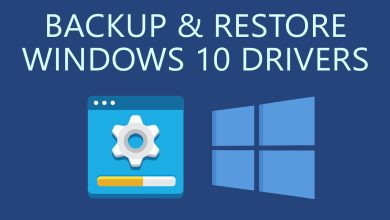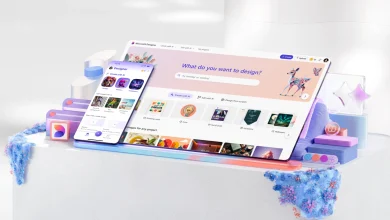How to avoid buying a PC case that is too small or too large

How to Avoid Buying a PC Case That Is Too Small or Too Large
Choosing the right PC case is crucial. The size must fit your components and needs. A wrong case can lead to problems. Here’s how to pick the correct one.
Understand PC Case Sizes
PC cases come in different sizes. Each size supports specific components. Here are the main categories:
- Mini-ITX Cases
These are compact and space-saving. Ideal for small builds. However, they support fewer components. - Micro-ATX Cases
Slightly larger than Mini-ITX. Suitable for budget-friendly or mid-range builds. - ATX Cases
The most common size. Supports full-sized motherboards. Offers good space for expansion. - E-ATX Cases
These are larger. Designed for high-end builds with multiple GPUs.
Choosing the correct size depends on your motherboard and other parts.

Check Your Motherboard Size
Motherboards come in various sizes. Common types include Mini-ITX, Micro-ATX, and ATX. Ensure the case supports your motherboard size. A mismatch can make assembly difficult or impossible.
Measure Your GPU and Cooling System
Modern GPUs are often large. High-performance GPUs require more space. Measure your GPU before purchasing. Cooling systems also take up space. Liquid coolers or large air coolers need bigger cases.
Account for Storage Devices
Think about your storage needs. Do you need many hard drives or SSDs? Smaller cases may lack drive bays. Check the number of bays your case offers.
Think About Future Upgrades
You might upgrade later. A small case limits your options. Larger cases offer room for additional components. Plan for expansion when selecting a case.
Consider Cable Management
Good cable management improves airflow. Smaller cases may make cable routing harder. Look for cases with cable management features.
Pay Attention to Power Supply Size
Power supplies also vary in size. Most cases support standard ATX power supplies. Smaller cases may require SFX power supplies. Verify compatibility before buying.
Don’t Forget Aesthetics
Your PC case should also look good. Consider its design and color. Check if it has RGB lighting or tempered glass panels. Choose a case that matches your style.
Use Online Tools for Research
Many websites help you check compatibility. PCPartPicker is a popular option. It ensures your components fit together. Use these tools before buying.
Read Reviews and Watch Videos
Reviews give insight into real-world performance. Watch build videos to see cases in action. This can help you avoid costly mistakes.

Visit a Local Store
If possible, visit a store. Seeing cases in person provides perspective. You can compare sizes more accurately.
Avoid Rushing the Decision
Take your time to research. Compare different models and brands. A rushed decision may lead to regrets.
Conclusion
Avoid buying a PC case that is too small or too large by planning carefully. Measure your components and check compatibility. Think about future upgrades and aesthetics. With proper research, you’ll make a smart choice.