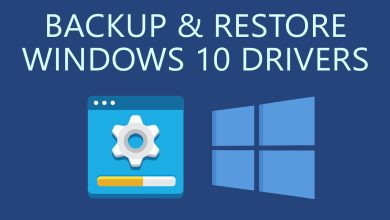How to lower your ping and latency in competitive online games

How to Lower Your Ping and Latency in Competitive Online Games
High ping and latency can ruin your gaming experience. Competitive online games demand fast responses and smooth performance. A stable connection can make the difference between winning and losing. Follow these tips to lower your ping and latency for better gaming results.
What Are Ping and Latency?
Ping measures the time it takes for data to travel from your device to the server and back. It’s measured in milliseconds (ms). Latency refers to the delay in communication between your device and the server. Lower values mean faster communication.
High ping leads to lag, making games feel unresponsive. Low latency ensures smoother gameplay, helping you compete effectively.
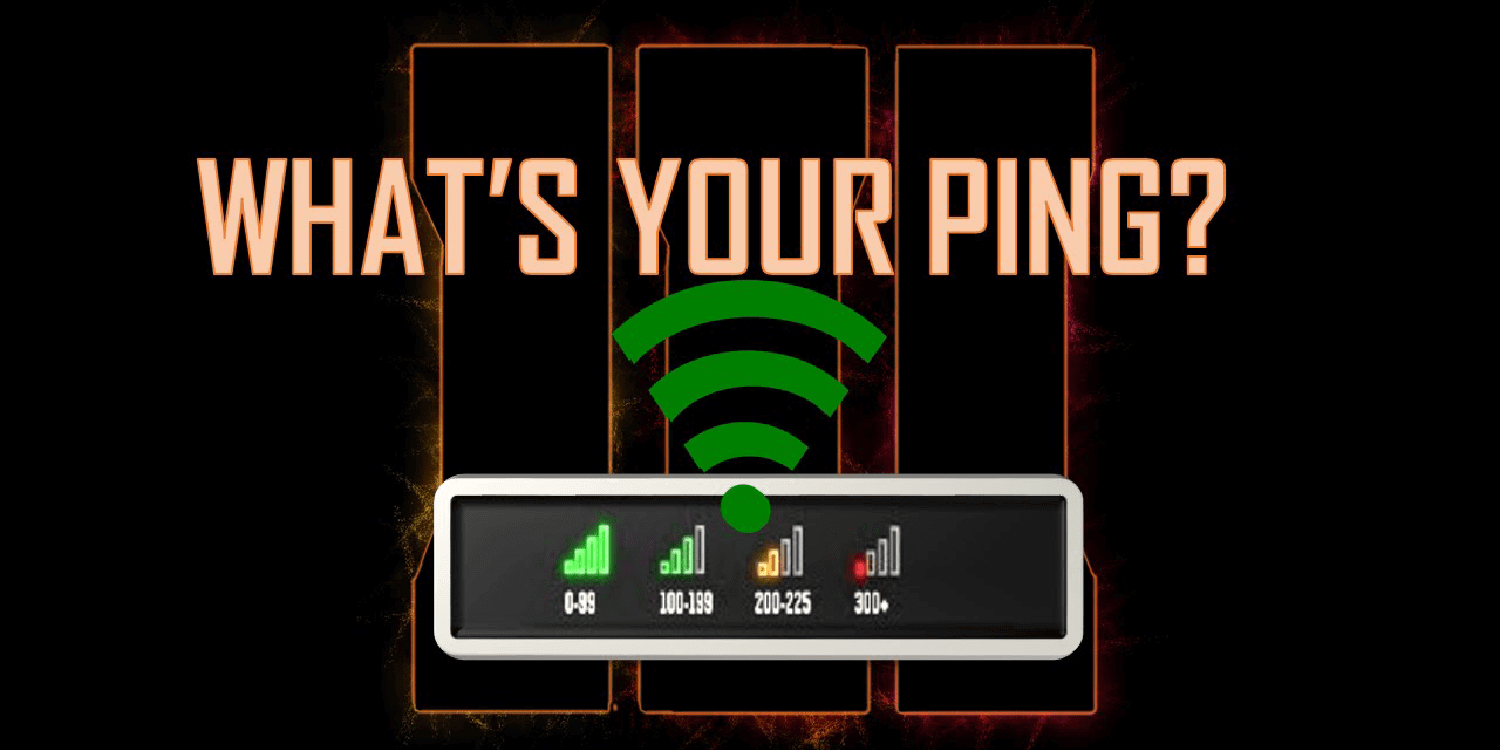
Why Ping and Latency Matter
In competitive gaming, every millisecond counts. Lag can cause delayed actions, missed shots, or slow movements. Stable and low ping gives you a significant advantage. It ensures your actions register quickly, providing a fair chance against opponents.
Tips to Lower Your Ping and Latency
1. Use a Wired Connection
Ethernet cables provide a more stable connection than Wi-Fi. Plug your device directly into the router for consistent speeds. This reduces interference and improves latency.
2. Optimize Your Internet Plan
Check if your internet plan meets gaming requirements. Plans with higher bandwidth often perform better. Contact your provider if upgrades are needed. Prioritize gaming by choosing a plan with low latency features.
3. Close Background Applications
Many apps use bandwidth in the background. Streaming services, downloads, and updates can increase ping. Close unnecessary programs before gaming to free up resources.
4. Reduce Network Traffic
Shared networks can slow down your connection. Limit other users’ activities like streaming or large downloads. Gaming during off-peak hours can also improve performance.
5. Choose the Right Server
Select servers closer to your location. Distance increases data travel time, raising ping. Many games allow you to manually choose servers in their settings.
6. Update Network Drivers
Outdated drivers can cause connectivity issues. Update your network adapter drivers regularly. This ensures compatibility with your device and router.
7. Adjust In-Game Settings
Lowering graphics settings can reduce processing demands. Although not directly related to ping, smoother gameplay minimizes input lag. Also, disable unnecessary game features that require extra bandwidth.
8. Use Quality of Service (QoS)
Quality of Service settings prioritize gaming traffic. Access your router’s QoS settings through its admin panel. Set your gaming device as a priority to reduce latency.
9. Restart Your Router
A simple restart often resolves network issues. Turn off your router, wait a few minutes, and turn it back on. This clears temporary glitches affecting connectivity.
10. Use a Gaming VPN
A gaming VPN can provide a more direct route to game servers. It reduces ping by avoiding crowded network paths. Choose a VPN optimized for gaming to minimize added latency.
11. Check for Firmware Updates
Routers with outdated firmware may not perform well. Update your router’s firmware for better stability and features. Visit the manufacturer’s website for instructions.
12. Monitor Your Internet Speed
Use tools like Speedtest to check your connection. Look for download speeds, upload speeds, and ping values. Consistently low speeds may indicate the need for a new plan or provider.
13. Disable Wi-Fi for Unused Devices
Too many devices connected to Wi-Fi slow down the network. Disconnect gadgets not in use during gaming sessions. This frees up bandwidth for your gaming device.
14. Use DNS Servers
Switching to faster DNS servers can improve latency. Public options like Google DNS or OpenDNS are reliable. Configure these settings in your router or device for better performance.
15. Position Your Router Strategically
The location of your router affects Wi-Fi strength. Place it in a central area, away from walls or electronic interference. Better signal strength lowers ping for wireless devices.
Troubleshooting Persistent High Ping
Check for ISP Issues
Sometimes, your internet service provider causes latency problems. Contact them to ensure there are no service disruptions. Switching providers may be necessary for consistent gaming performance.
Test Different Devices
If one device experiences high ping, test others on the same network. This helps identify if the issue is device-specific or network-wide.
Replace Outdated Hardware
Old routers and network adapters may struggle with modern speeds. Upgrading to newer hardware improves stability and reduces ping.
Scan for Malware
Viruses or malware can slow down your network. Use antivirus software to scan and remove threats. A clean system ensures better internet performance.

Advanced Tips for Competitive Gamers
Invest in Gaming Routers
Gaming routers prioritize latency-sensitive traffic. They often come with advanced QoS features. These devices are ideal for serious gamers seeking low ping.
Use Dedicated Servers
Some games offer private servers with lower latency. If possible, play on dedicated servers to minimize ping. Community-hosted servers may vary in performance.
Consider Fiber-Optic Internet
Fiber-optic connections deliver faster speeds and lower latency. Upgrading to fiber can drastically improve gaming performance.
Experiment with Network Configurations
Tech-savvy gamers can tweak network settings for better results. Adjust MTU (Maximum Transmission Unit) and packet size for optimal performance.
Stay Informed About Game Updates
Game updates sometimes fix server-side latency issues. Keep your games updated to enjoy better server performance.
Benefits of Reducing Ping and Latency
Low ping enhances responsiveness in games. Actions like aiming, shooting, or moving feel immediate. A stable connection also prevents disconnects during critical moments. Competitive gamers gain an edge with smoother gameplay.
Conclusion
Knowing how to lower your ping and latency in competitive online games is essential. Small adjustments, like using a wired connection or optimizing your router, make a big difference. By following these tips, you can enjoy a faster and more stable gaming experience.