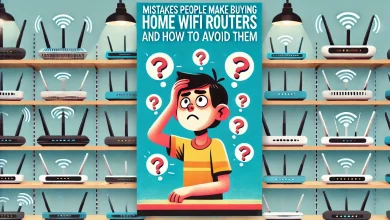PWM vs. DC: Which fan is better for PC cooling?

PWM vs. DC: Which Fan is Better for PC Cooling?
When building or upgrading a PC, one of the crucial decisions is choosing the right cooling system. Fans play a vital role in keeping the components cool. The two primary types of fans are PWM (Pulse Width Modulation) and DC (Direct Current). But which one is better for PC cooling? This article will explore the differences between PWM and DC fans, their advantages, and how to choose the best one for your system.
What is PWM?
PWM stands for Pulse Width Modulation. It is a technique used to control the speed of a fan by varying the width of the pulses sent to the fan motor. PWM fans have a 4-pin connector, which allows for more precise control over the fan’s speed.

What is DC?
DC stands for Direct Current. In a DC fan, the speed is controlled by adjusting the voltage supplied to the fan. DC fans typically use a 3-pin connector. The fan speed increases or decreases as the voltage fluctuates.
Key Differences Between PWM and DC Fans
While both PWM and DC fans perform the same task – cooling your PC – they operate differently. Here are the main differences:
- Control Method:
- PWM fans offer more precise speed control.
- DC fans adjust speed by varying voltage.
- Connectors:
- PWM fans have a 4-pin connector.
- DC fans use a 3-pin connector.
- Efficiency:
- PWM fans are generally more efficient because they can adjust speed in smaller increments.
- DC fans are less efficient at controlling speed because they depend on voltage regulation.
- Noise:
- PWM fans are often quieter at low speeds.
- DC fans may produce more noise at lower speeds.
Advantages of PWM Fans
- Better Speed Control: One of the most significant benefits of PWM fans is their ability to provide precise speed control. The 4-pin connector allows for fine adjustments in fan speed, which can help optimize cooling and reduce noise.
- Quieter Operation: PWM fans tend to be quieter at lower speeds. Since they don’t have to run at full speed all the time, they operate more quietly, making them ideal for quiet PC builds or systems in noise-sensitive environments.
- Improved Efficiency: PWM fans are more efficient than DC fans because they use a square wave signal to control the fan’s speed. This method is more energy-efficient and can help keep your PC cool while consuming less power.
- Better Compatibility: Many modern motherboards support PWM fans, making them easy to integrate into your PC build. With advanced fan control systems, your motherboard can automatically adjust fan speeds based on temperature, optimizing cooling performance.
Advantages of DC Fans
- Simplicity: DC fans are simpler to use and install. They rely on voltage control, which is easy to set up and doesn’t require special hardware support. If you have a basic system without fan controllers, DC fans can be an easier choice.
- Lower Initial Cost: DC fans are typically less expensive than PWM fans. If you’re on a tight budget or building a basic PC, DC fans can provide adequate cooling without breaking the bank.
- Availability: DC fans are widely available, and you can easily find them in various sizes and styles. Since they have been around for longer, there is a greater selection of DC fans on the market.
- Decent Performance: While they may not offer the same level of precise control as PWM fans, DC fans still provide adequate cooling for most systems. For a basic gaming rig or non-demanding PC setup, DC fans can get the job done.
Which is Better for PC Cooling?
The choice between PWM and DC fans largely depends on your needs and your PC setup.
- For High-Performance PCs: If you are building a high-performance PC with powerful components such as a high-end GPU or CPU, PWM fans are generally the better option. Their ability to adjust fan speeds based on temperature allows for more efficient cooling, especially under heavy loads. They will also run more quietly, which is important when your PC is under stress and generating more heat.
- For Quiet Builds: If noise is a concern, PWM fans are the way to go. Since they can operate at lower speeds without generating much noise, they are perfect for quiet PC builds. This is particularly important if you’re using your PC in a shared space or need a soundproof setup.
- For Budget Builds: DC fans are a more affordable choice for budget-conscious builders. They still provide decent cooling performance, but they don’t offer the same precision or efficiency as PWM fans. If you don’t plan on overclocking or running demanding tasks, DC fans can provide the necessary cooling without extra cost.
- For Users Who Want Control: If you like having complete control over your PC’s cooling system, PWM fans give you the flexibility to adjust speeds easily. With advanced fan control systems, you can fine-tune the fan speeds based on system temperatures.
Considerations When Choosing Fans
- Motherboard Compatibility: Check if your motherboard supports PWM control. If it does, PWM fans may be a better choice. If it only supports DC, then you’ll need to use DC fans.
- System Demands: High-performance or overclocked systems benefit from PWM fans due to their superior cooling control. For basic systems, DC fans can suffice.
- Noise Levels: For a quieter PC, PWM fans are ideal. DC fans might be louder, especially if they need to run at higher speeds to maintain cooling.
- Cost and Budget: DC fans are typically cheaper. If you’re on a budget, DC fans may be the best option.
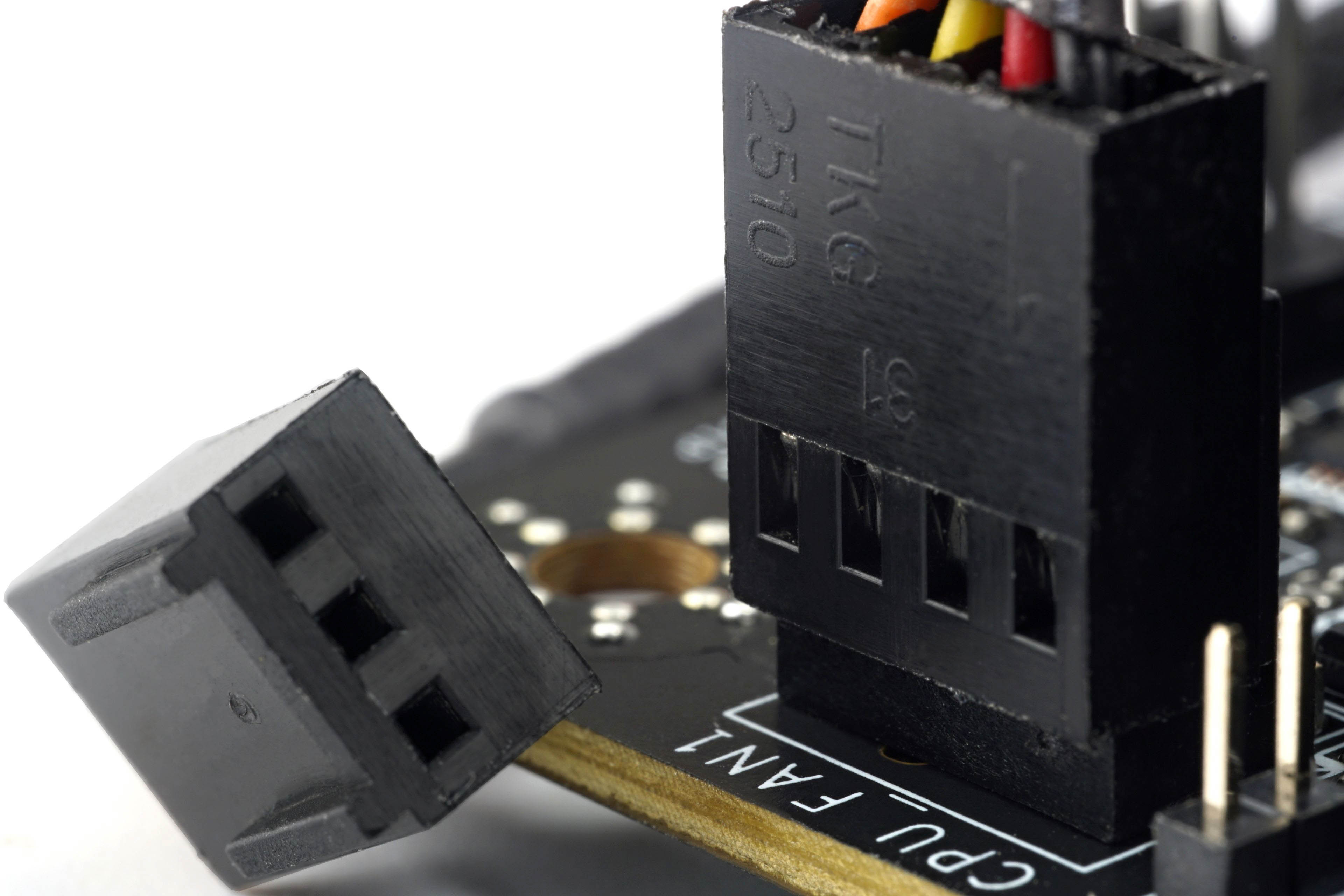
Conclusion
Both PWM and DC fans have their advantages, and the right choice depends on your specific needs. For high-performance, quiet, and efficient cooling, PWM fans are generally the better choice. However, for simpler, budget-conscious builds, DC fans provide adequate cooling at a lower price point. Carefully consider your system’s requirements and choose accordingly for the best cooling experience.