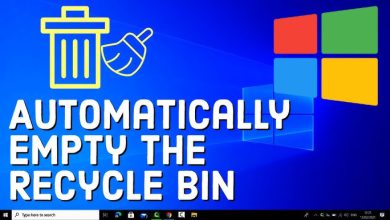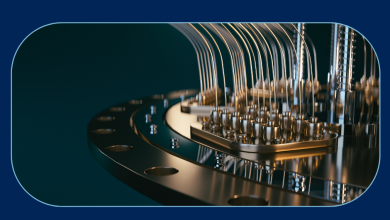Streaming Major League Baseball games: A how-to guide

Streaming Major League Baseball Games: A How-To Guide
Watching Major League Baseball (MLB) games has never been easier, thanks to the rise of streaming platforms. Whether you’re a die-hard fan or just catching a few games during the season, streaming lets you enjoy the action on your terms. Here’s a comprehensive guide to help you stream MLB games, no matter where you are.
Step 1: Choose the Right Streaming Service
Several platforms offer MLB games, and your choice depends on your location, preferred features, and budget.
1. MLB.TV
- What it Offers:
MLB.TV is the league’s official streaming service. It provides access to live and on-demand games for all teams, except for local blackouts. - Cost:
Around $149.99 per season for all teams or $129.99 for a single team. - How to Watch:
Available on smartphones, tablets, smart TVs, game consoles, and web browsers.

2. ESPN+
- What it Offers:
Includes select national MLB games throughout the season, including Sunday Night Baseball. - Cost:
$9.99/month or $99.99/year. - How to Watch:
Available on the ESPN app or web browser.
3. Regional Sports Networks (RSNs)
- What it Offers:
RSNs like Bally Sports or NESN broadcast local team games. You’ll need a subscription through a cable provider or streaming service like FuboTV. - Cost:
Varies based on provider and region.
4. National Broadcasters
- Fox: Streams games, including the All-Star Game and World Series, via Fox Sports app or streaming services with Fox.
- TBS: Offers weekly games and some postseason coverage.
5. General Streaming Services
- YouTube TV: Includes ESPN, Fox, TBS, and RSNs.
- Hulu + Live TV: Offers access to ESPN and Fox.
- FuboTV: Focuses on sports with RSNs and national channels.
- Sling TV: Budget-friendly, with packages for ESPN and TBS.
Step 2: Understand Blackout Restrictions
Blackout rules prevent fans from watching local team games live on MLB.TV due to broadcast agreements with RSNs. To bypass blackouts:
- Use a VPN:
- Choose a VPN service like ExpressVPN or NordVPN.
- Set your location to a region outside the blackout area.
- Stream the game on MLB.TV.
- Subscribe to an RSN:
- Access local games through a service offering your region’s RSN.
Step 3: Optimize Your Setup
1. Devices to Stream MLB Games
- Smart TVs: Download the MLB.TV or streaming app directly.
- Streaming Devices: Use Roku, Amazon Fire Stick, Apple TV, or Chromecast for seamless streaming.
- Mobile Devices: Watch on iOS or Android with the respective app.
- Web Browsers: Log in to MLB.TV or other services via your computer.
2. Internet Speed
- Ensure at least 10 Mbps for HD streaming or 25 Mbps for 4K streams.
3. Audio and Video Quality
- Adjust settings in your streaming app for optimal quality. Most platforms offer automatic adjustments based on bandwidth.
Step 4: Enhance Your Viewing Experience
1. Follow Your Favorite Team
- Set up notifications in apps like MLB.TV or ESPN to get updates about your team’s games.
- Use MLB’s Gameday feature for live play-by-play updates and stats.
2. Watch Highlights and Replays
- Platforms like YouTube, Twitter, or the MLB app post game highlights and key moments.
- Use the DVR feature on services like YouTube TV to record games.
3. Multi-View Options
- MLB.TV supports split-screen viewing, so you can watch multiple games simultaneously.
Step 5: Stay Updated on Schedules and Offers
1. Check Game Schedules
- Use the MLB app or the league’s website to find daily game schedules and broadcast information.
2. Look for Free Trials and Discounts
- Streaming platforms like Sling TV or FuboTV often offer free trials.
- MLB.TV may discount subscriptions mid-season.
Conclusion
Streaming Major League Baseball games gives you flexibility and convenience. By choosing the right platform, understanding blackout rules, and optimizing your setup, you can enjoy uninterrupted action from anywhere. Whether you’re cheering for the home team or tracking league-wide matchups, these steps will ensure a top-notch streaming experience.