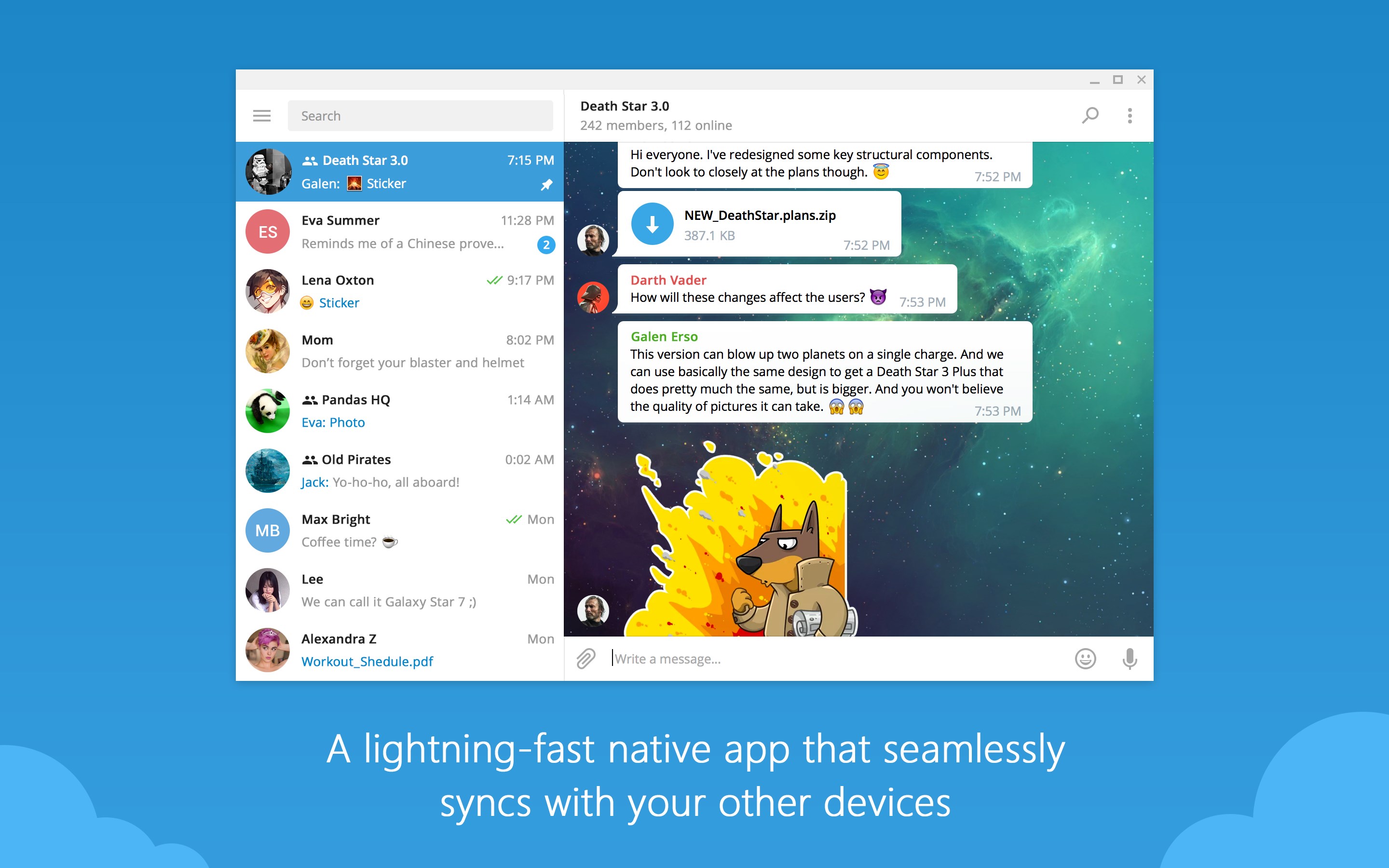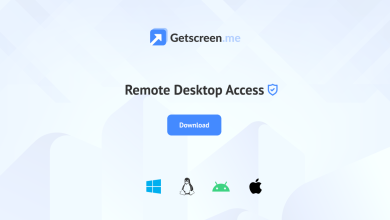Telegram for PC – Download

What is Telegram for PC?
Telegram for PC is a desktop version of the popular messaging app. It offers instant communication through text, voice, and video. Originally designed for mobile devices, Telegram has expanded its platform to cater to PC users. This version allows you to chat, share files, and manage groups from your desktop or laptop.
Whether you’re working or at home, Telegram for PC offers flexibility. It provides the same features as the mobile app, but with the convenience of a larger screen and keyboard.
Why Use Telegram for PC?
Telegram is well-known for its speed, security, and simplicity. Many users prefer the desktop version for multitasking, especially when handling large groups or work-related chats. With Telegram for PC, you can easily switch between devices without losing any conversations.
Plus, it keeps your chats in sync across all platforms. For example, you can start a conversation on your phone and continue it on your computer. This seamless transition is one reason many choose Telegram.
The desktop version also offers some unique advantages. Let’s explore these features in detail.
Features of Telegram for PC
- Synchronized Chats
Telegram for PC automatically syncs your messages across all devices. Whether you use the app on your phone, tablet, or computer, your chats will stay updated. This makes it easy to switch devices and continue your conversations without interruption. - File Sharing
Telegram allows users to share large files up to 2 GB. You can send documents, images, or videos to individuals or groups. This feature is especially useful for work-related tasks or large projects. - Cloud Storage
One of the standout features is its cloud storage. You don’t need to worry about running out of space on your device. All messages and files are stored in the cloud. This ensures you can access them anytime from any device. - Group Management
Managing large groups is easy with Telegram for PC. You can create groups with up to 200,000 members. It offers features like admin controls, pinned messages, and polls. For businesses and communities, this is a valuable tool. - Security
Telegram is known for its focus on privacy. Messages are encrypted, ensuring your conversations remain private. It also offers secret chats, which are end-to-end encrypted. These messages cannot be forwarded and disappear after a set time. - Customization
The app allows users to customize their experience. You can change the theme, adjust notifications, or organize chats using folders. It makes the platform more user-friendly and adaptable to your preferences. - Bot Integration
Telegram for PC supports bots that automate tasks. You can use bots for reminders, polls, or even to manage large groups. Developers can create their own bots to enhance the app’s functionality.
How to Install Telegram on PC?
Installing Telegram for PC is simple. Follow these steps:
- Visit the Telegram Website
Go to the official Telegram website (telegram.org). Navigate to the “Apps” section and select the desktop version. - Download the App
Click on the download button for your operating system (Windows, macOS, or Linux). The file will download automatically. - Install Telegram
Once the download completes, open the file. Follow the installation instructions to install Telegram on your PC. - Sign In
After installation, open Telegram. You can log in using your phone number. If you’re already using Telegram on your mobile device, a confirmation code will be sent to your phone. Enter the code, and you’re all set!
Pros of Telegram for PC
- Ease of Use
The interface is clean and user-friendly. You can access all features directly from the home screen. - Cross-Platform Syncing
Switching between devices is smooth. Whether you’re using a mobile phone, tablet, or computer, Telegram keeps your chats in sync. - Security
The platform ensures that your data is safe with encryption and advanced privacy settings. - Free and Ad-Free
Unlike some messaging apps, Telegram does not show ads. All features are free, making it cost-effective.
Cons of Telegram for PC
- Limited Video Call Features
While Telegram offers video calls, the options are more limited compared to other platforms like Zoom or Skype. - Learning Curve
For new users, the bot and group management features may seem complex. However, with time, these become easier to navigate.
Comparisons: Telegram for PC vs. Other Messaging Apps
When comparing Telegram for PC with other desktop messaging apps, a few key differences stand out.
- WhatsApp Web
Unlike Telegram, WhatsApp Web requires your phone to stay connected to the internet. Telegram for PC works independently. Additionally, Telegram offers cloud storage, whereas WhatsApp has limits on media backups. - Signal Desktop
Signal focuses more on privacy, offering similar features to Telegram. However, Telegram supports much larger groups, making it better suited for large communities or businesses. - Slack
Slack is primarily for professional communication. While Telegram can also be used for work, Slack has more integration with business tools. On the other hand, Telegram is more versatile for both personal and professional use.
Tips to Get the Most Out of Telegram for PC
- Use Folders
If you have many chats, organizing them into folders will make navigation easier. - Pin Important Chats
Keep important conversations at the top by pinning them. This way, you won’t lose track of them. - Explore Bots
Bots can automate tasks like reminders or managing groups. Explore different bots to enhance your experience. - Customize Notifications
Adjust notification settings based on your preferences. You can mute less important groups while keeping essential chats active.
How to Monetize with Telegram for PC?
Many users and businesses are using Telegram for PC to monetize their content or services. You can create a channel or group to share exclusive content. Channels allow you to broadcast messages to unlimited subscribers, while groups enable interaction with your audience.
Some monetize through sponsorships, promoting products, or offering premium content. You can also integrate Telegram with e-commerce platforms for direct sales.
If you’re a content creator, consider using Telegram as a platform for sharing updates and interacting with your community. By offering valuable content, you can grow your audience and create opportunities for monetization.
Conclusion
Telegram for PC brings flexibility, security, and ease of use to desktop users. Whether you use it for personal chats, work, or managing large groups, the app offers a range of powerful features. Its emphasis on privacy, combined with cloud storage and customizable options, makes it stand out from other messaging apps.
If you’re looking for a reliable messaging app that works seamlessly across devices, Telegram for PC is a great choice. From sharing files to running bots, it offers something for everyone.