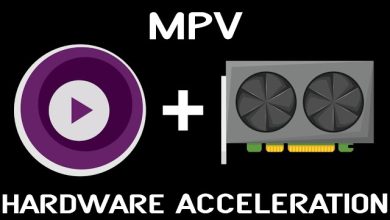The Power of Cloud Automation

What is Cloud Automation?
Cloud automation involves using tools and software to manage cloud computing processes. Instead of manual configurations, automation handles tasks like provisioning resources, deploying applications, and managing workloads. It allows companies to eliminate repetitive tasks and reduce human error.
With cloud automation, businesses can optimize resources, improve productivity, and scale operations. Additionally, cloud providers offer a variety of automation tools, from basic scripting to advanced AI-driven systems, making it accessible for companies of all sizes.
1. Increased Efficiency
One of the most significant benefits of cloud automation is improved efficiency. Automating repetitive tasks reduces the time needed for manual intervention, allowing employees to focus on more critical tasks. This boost in efficiency speeds up processes and enhances overall productivity.
For example, companies can automate their data backup processes, ensuring regular and reliable backups without manual effort. This efficiency reduces downtime and increases data security. Cloud automation helps businesses manage complex operations with ease, which is essential in today’s fast-paced environment.
2. Cost Savings
Cost savings is another major advantage of cloud automation. Managing cloud resources manually often leads to resource wastage, as teams may overprovision or underutilize resources. Automation helps optimize resource allocation, ensuring companies pay only for what they need.
With automation, businesses can implement policies to scale resources based on demand, automatically adjusting capacity. For example, during peak times, systems can scale up to meet demand, and during slow periods, they can scale down to save costs. This flexibility is especially useful for businesses with fluctuating workloads.
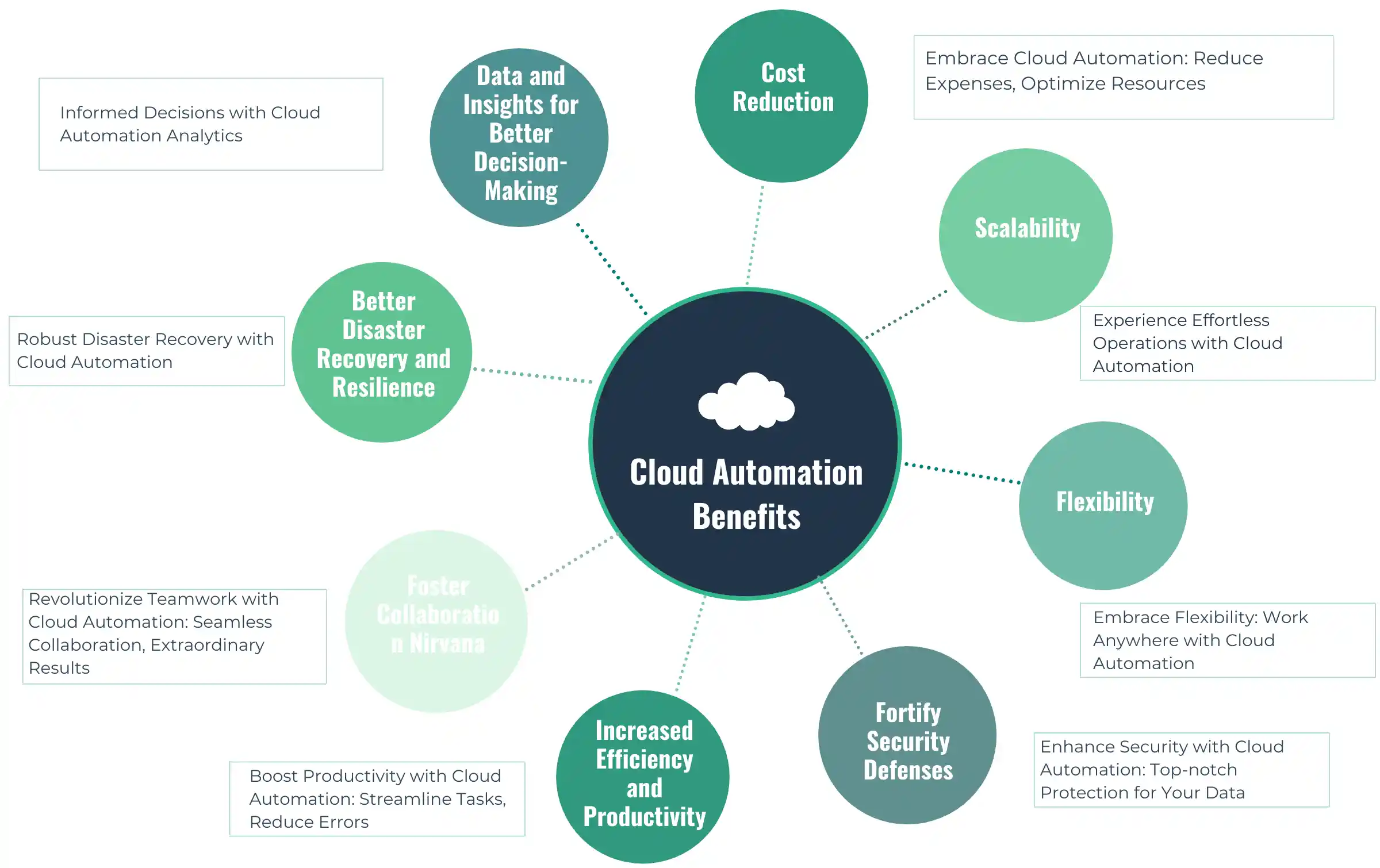
3. Reduced Human Error
Manual processes can be prone to mistakes, which can be costly and time-consuming to fix. Cloud automation minimizes human error by ensuring tasks follow predefined scripts and rules. By automating processes, companies can achieve consistent results, reducing the chances of unexpected issues.
For instance, deploying a new application often requires configuring servers, databases, and network settings. With automation, these tasks follow a set process, reducing the likelihood of errors and ensuring everything runs smoothly.
4. Improved Security and Compliance
Automation also plays a vital role in enhancing security. By automating security protocols, companies can implement regular updates, monitor threats, and ensure compliance with industry standards. Automated security tools help detect vulnerabilities, respond to threats, and maintain data integrity.
Moreover, cloud automation simplifies compliance management by enforcing policies consistently. Many industries require strict data handling and security measures, which automation can help meet. Automated compliance checks make it easier for companies to adhere to regulations and avoid costly penalties.
5. Faster Deployment and Scaling
With cloud automation, companies can deploy applications and services more rapidly. Automated deployment ensures new features or updates roll out smoothly without manual delays. This speed helps businesses stay competitive, as they can bring products to market faster and respond quickly to customer needs.
In addition, cloud automation enables automatic scaling, which adjusts resources to meet current demands. This elasticity is critical for companies with variable traffic or seasonal demands. Scaling automatically ensures optimal performance, preventing slowdowns during peak times and minimizing costs during low-usage periods.
6. Better Resource Utilization
Optimizing resource utilization is another core benefit of cloud automation. By automating resource allocation, businesses can ensure that no resources go unused or become overburdened. This approach maximizes efficiency and keeps costs under control.
For example, automated workload balancing distributes tasks evenly across resources, preventing any single system from being overloaded. As a result, companies can use their cloud infrastructure more effectively, getting the most out of their investments.
7. Enhanced Collaboration and Productivity
Cloud automation also improves collaboration within teams. Automation allows for seamless data sharing, communication, and project management. Many cloud platforms integrate with popular collaboration tools, allowing teams to work together more effectively.
Additionally, automation frees up IT staff from routine tasks, enabling them to focus on strategic initiatives. This shift boosts productivity and supports innovation, as teams can spend more time on activities that add value to the business.

8. Improved Disaster Recovery
Data loss can be disastrous for any business. Cloud automation enhances disaster recovery by ensuring regular backups, failover systems, and rapid recovery. With automated recovery processes, companies can restore their data quickly, minimizing downtime and impact on operations.
Automation allows businesses to set up recovery protocols, such as taking periodic snapshots of data or replicating it across different locations. These practices make it easier to recover data in case of disruptions, ensuring continuity and reducing the risk of data loss.
9. Real-Time Monitoring and Alerts
Automation in the cloud often includes real-time monitoring and alerts. Companies can set up automated systems to monitor performance, resource usage, and security. If an issue arises, automated alerts notify the relevant teams instantly, allowing for quick action.
Real-time monitoring helps businesses maintain optimal performance by identifying and resolving problems as they occur. Additionally, automation reduces the need for constant manual checks, making it easier to ensure systems run smoothly around the clock.
10. Supports Innovation
The power of cloud automation lies in its ability to support innovation. By freeing up resources and streamlining processes, automation allows companies to experiment with new ideas. Businesses can quickly deploy test environments, gather feedback, and make improvements, all without affecting regular operations.
With automation, development teams can focus on innovation, bringing new features or products to market faster. This support for creativity and experimentation gives businesses a competitive edge and encourages continuous improvement.
Future of Cloud Automation
The future of cloud automation looks promising. As artificial intelligence (AI) and machine learning (ML) continue to evolve, automation will become even more powerful. AI-driven automation can predict and respond to issues before they arise, further reducing the need for human intervention.
Additionally, the rise of serverless computing enables businesses to focus solely on their code without managing the underlying infrastructure. This trend is expected to increase, making cloud automation even more seamless and efficient. With these advancements, cloud automation will continue to play a crucial role in business success.
Conclusion
Cloud automation has transformed how businesses operate, offering countless benefits such as cost savings, efficiency, and enhanced security. Automating tasks allows companies to make the most of their cloud investments and focus on growth. From deploying applications faster to ensuring reliable disaster recovery, cloud automation is reshaping the digital landscape.
As companies adopt more cloud technologies, automation will become an essential component of their strategies. Embracing cloud automation helps businesses stay competitive, innovative, and ready to tackle new challenges in the digital age. By understanding the power of cloud automation, organizations can position themselves for long-term success.