things to consider before buying a GPU

Things to Consider Before Buying a GPU
Choosing the right GPU can transform your computing experience. Whether for gaming, video editing, or AI tasks, a GPU plays a vital role. However, the options available can feel overwhelming. Here are four essential factors to consider before buying a GPU.
1. Determine Your Primary Use Case
Different tasks require different GPU capabilities. Identifying your primary purpose simplifies your choice.
- Gaming: For gaming, focus on GPUs that handle high resolutions and frame rates. Popular models like NVIDIA’s RTX 40-series or AMD’s RX 7000-series deliver exceptional performance. Look for features such as ray tracing and DLSS to enhance visuals.
- Content Creation: If you edit videos or create 3D animations, prioritize GPUs with higher VRAM. Cards like NVIDIA’s RTX A-series are tailored for creators. They excel in rendering, encoding, and multitasking.
- AI and Machine Learning: Running neural networks or complex simulations demands specialized GPUs. NVIDIA GPUs with CUDA cores often dominate in this field. Check for software compatibility with your chosen hardware.
Matching your GPU to your primary tasks ensures efficiency and value.
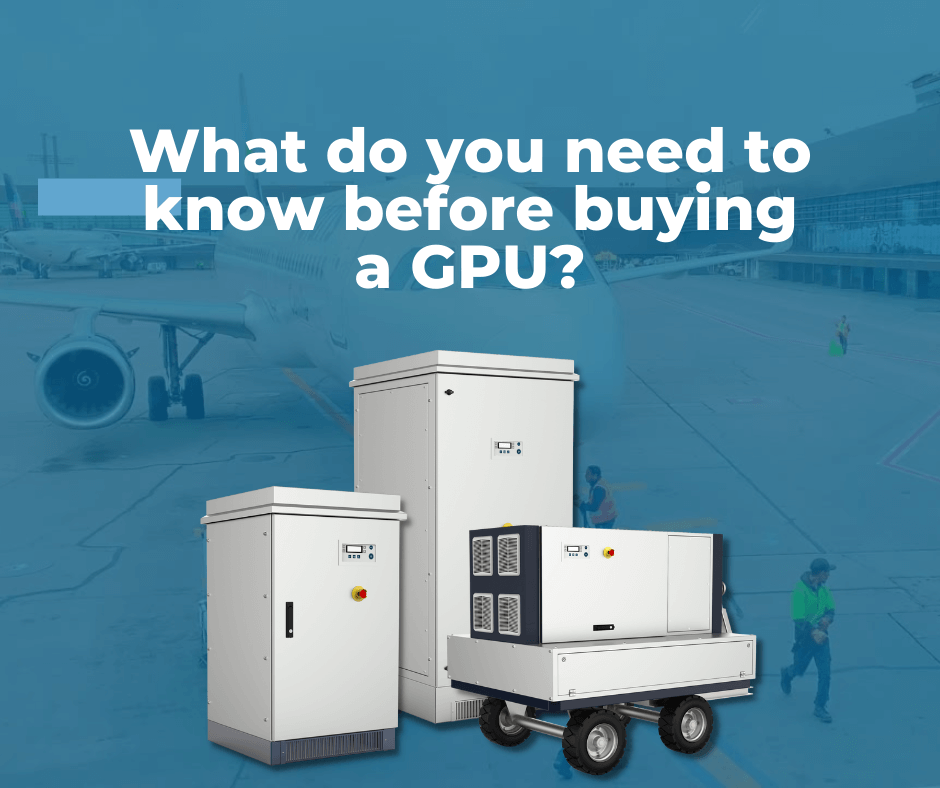
2. Consider Your Budget
GPUs vary widely in price. Knowing your budget helps set realistic expectations.
- Entry-Level: Affordable GPUs, such as NVIDIA GTX 1650 or AMD RX 6400, cater to light gaming and everyday tasks.
- Mid-Range: Cards like the RTX 4060 or RX 7600 offer excellent gaming performance without breaking the bank. These models balance power and cost effectively.
- High-End: Enthusiasts and professionals often opt for premium GPUs like the RTX 4090 or RX 7900 XTX. Although expensive, they deliver unmatched performance.
Avoid overspending on features you won’t use. Instead, invest where it matters most for your needs.
3. Evaluate Compatibility
Your GPU must fit your system. Ignoring compatibility can lead to costly mistakes.
- Physical Size: Modern GPUs are often bulky. Measure your case and ensure enough clearance for the card and its cooling system. Small cases might require compact GPUs.
- Power Supply: Check your PSU’s wattage and connectors. High-performance GPUs demand significant power, often requiring an 8-pin or 12-pin PCIe connector. Consider upgrading your PSU if necessary.
- Motherboard Support: Most GPUs use PCIe slots. Ensure your motherboard has the correct version, such as PCIe 4.0 or PCIe 5.0, for optimal performance.
Double-checking compatibility avoids delays and additional costs.
4. Check Future-Proofing and Features
Technology evolves rapidly, so future-proofing is essential. Investing in a GPU with advanced features can prolong its usability.
- VRAM: For higher resolutions or multitasking, choose a GPU with at least 8GB of VRAM. Creative professionals and gamers should prioritize models offering 12GB or more.
- Ray Tracing and AI: Cutting-edge features like ray tracing and AI upscaling enhance gaming and rendering. GPUs such as NVIDIA’s RTX series excel in these areas.
- Software Updates: Regular driver updates optimize performance and compatibility. Brands like NVIDIA and AMD frequently release updates to improve their products.
A forward-looking approach ensures your investment remains valuable over time.
Tips for Finding the Best Deal
Compare Prices Across Platforms
Explore multiple retailers and online marketplaces. Comparing prices helps identify discounts or promotions.
Wait for Sales or New Releases
Events like Black Friday often feature significant discounts on GPUs. Additionally, prices may drop when new models are launched.
Buy Refurbished or Used GPUs
Certified refurbished GPUs can save money without compromising quality. Check warranties and seller reviews when purchasing used hardware.
:max_bytes(150000):strip_icc()/5-things-to-consider-before-buying-a-graphics-card-52259122-6b4d8ca9a2d146a9a9278b2f6b2900d6.jpg)
Common Mistakes to Avoid
Overlooking Bottlenecks
Pairing a powerful GPU with an outdated CPU limits performance. Ensure your entire system supports the GPU’s capabilities.
Neglecting Cooling Requirements
High-performance GPUs generate heat. Adequate case ventilation and cooling solutions are crucial for stability.
Ignoring Reviews and Benchmarks
User reviews and professional benchmarks offer valuable insights. They highlight real-world performance and potential issues.
Final Thoughts
Choosing a GPU requires balancing performance, budget, and future needs. By focusing on these four considerations, you can make a well-informed decision. Research thoroughly, plan your budget, and double-check compatibility for the best results.




