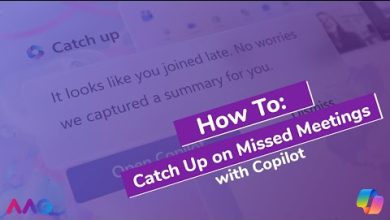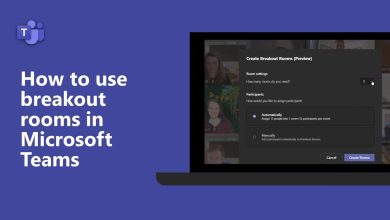Your home network: 5 advanced tips for the hardcore

Get More From Your Home Network: 5 Advanced Tips for the Hardcore
Your home network is the backbone of your digital life, connecting devices, streaming media, and powering smart home gadgets. While basic setups work for casual users, advanced tweaks can elevate performance, security, and reliability. If you’re a tech enthusiast or a network geek, here are 5 advanced tips to get more from your home network and unleash its full potential.
1. Optimize Your Router’s Settings for Peak Performance
The default router settings are rarely ideal for demanding use. Customizing them can significantly improve speed and stability.
Tips for Optimization:
- Enable QoS (Quality of Service): Prioritize traffic for critical devices, like gaming PCs or streaming boxes.
- Switch Channels: Use less crowded channels on the 2.4GHz and 5GHz bands to avoid interference. Tools like Wi-Fi Analyzer can help identify the best channels.
- Upgrade Firmware: Check for firmware updates to patch bugs and enhance performance.
- Enable MU-MIMO: If your router supports MU-MIMO, turn it on to improve simultaneous multi-device connections.
Pro Tip: Invest in a high-performance router with Wi-Fi 6 or Wi-Fi 6E to future-proof your network and boost speeds.

2. Set Up a Mesh Network for Seamless Coverage
Dead zones and weak signals can hinder your experience. A mesh network eliminates these issues by using multiple nodes to blanket your home with strong Wi-Fi.
Steps to Implement Mesh Networking:
- Purchase a mesh system like Eero, Google Nest Wi-Fi, or Orbi.
- Place nodes strategically in areas with poor signal.
- Use the app to manage and monitor the network.
Why It’s Advanced: Unlike basic extenders, mesh networks provide unified SSIDs and dynamic routing for optimal performance across all devices.
3. Segment Your Network with VLANs
Virtual LANs (VLANs) allow you to create separate network segments for better security and traffic management. For instance, isolate IoT devices from your primary network to prevent vulnerabilities.
How to Set Up VLANs:
- Access your router’s advanced settings or use a managed switch.
- Create separate VLANs for categories like IoT, guest users, and personal devices.
- Configure firewalls to restrict access between VLANs.
Benefits:
- Improved security by isolating sensitive devices.
- Reduced congestion by separating high-traffic activities.
4. Use a Custom DNS for Faster and Safer Browsing
The default DNS provided by your ISP is often slow and less secure. Switching to a custom DNS can enhance speed and privacy.
Top DNS Options:
- Google Public DNS: (8.8.8.8 and 8.8.4.4) Fast and reliable.
- Cloudflare DNS: (1.1.1.1) Focuses on privacy and speed.
- OpenDNS: (208.67.222.222 and 208.67.220.220) Offers parental controls and phishing protection.
Setup Instructions:
- Log into your router’s settings.
- Locate the DNS server configuration.
- Enter the custom DNS addresses.
Pro Tip: Test DNS performance using tools like GRC’s DNS Benchmark to find the fastest option for your location.
5. Deploy a Pi-hole to Block Ads and Trackers
For hardcore privacy enthusiasts, setting up a Pi-hole is a game-changer. It acts as a network-wide ad blocker, improving browsing speed and reducing intrusive tracking.
Steps to Set Up a Pi-hole:
- Get a Raspberry Pi and install Pi-hole software.
- Configure your router to use the Pi-hole as the DNS server.
- Access the Pi-hole dashboard to monitor and manage traffic.
Advantages:
- Blocks ads on all devices connected to your network.
- Reduces data usage by preventing unnecessary content from loading.
- Protects against malicious domains.
Pro Tip: Pair Pi-hole with a VPN for even greater control and privacy.
Bonus Tips for Hardcore Users
- Implement Network Monitoring Tools: Use apps like Wireshark or Fing to analyze traffic and detect anomalies.
- Run a Local Server: Host media or files locally with tools like Plex or NAS devices to reduce reliance on the cloud.
- Enable IPv6: Future-proof your network by activating IPv6 support.

Conclusion
Getting the most out of your home network requires diving into advanced settings and tools. By optimizing your router, deploying mesh networking, segmenting with VLANs, switching to a custom DNS, and implementing a Pi-hole, you can elevate your network’s performance, security, and functionality. These tips will transform your setup into a robust, high-performance network that meets the demands of hardcore users.