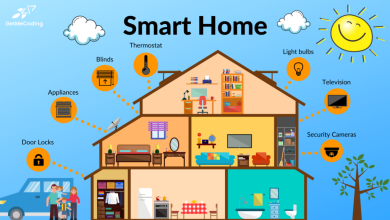Best Tech Gadgets for Remote Work

Best Tech Gadgets for Remote Work
Remote work has become the new normal. With more people working from home, the demand for tech gadgets that enhance productivity is growing. These tools can help remote workers create an efficient, comfortable workspace at home. From improving video calls to boosting productivity, there are numerous gadgets to consider. Here are some of the best tech gadgets for remote work, tailored to improve your work-from-home experience.
1. Noise-Canceling Headphones
One essential gadget for remote work is noise-canceling headphones. These headphones block out background noise, allowing you to focus on tasks or attend calls without distractions. They are particularly useful for people in busy households or noisy neighborhoods.
Top brands like Bose, Sony, and Apple offer high-quality options. Their headphones feature active noise cancellation, crisp sound quality, and comfortable designs. Plus, with Bluetooth connectivity, they are compatible with various devices. With these headphones, you can maintain your concentration and increase your productivity.
2. External Monitor
An external monitor can significantly boost your productivity. Working on a laptop screen alone can feel limiting, especially for tasks requiring multiple windows or detailed graphics. An external monitor provides more screen space, making multitasking easier.
Brands like Dell, HP, and LG offer monitors with sharp resolutions and vibrant colors. Some monitors also have built-in blue light filters, reducing eye strain during long work hours. By adding a second screen to your setup, you can manage tasks more effectively, helping you stay organized and productive.

3. Ergonomic Keyboard and Mouse
Comfort is crucial when working remotely. An ergonomic keyboard and mouse can help reduce strain on your wrists and hands, especially during long work sessions. Unlike standard designs, ergonomic gadgets align naturally with your hand posture, reducing the risk of repetitive stress injuries.
Popular options include the Logitech Ergo K860 keyboard and the Anker Vertical Mouse. These products offer comfortable, customizable designs to suit your preferences. With an ergonomic setup, you’ll experience less discomfort, making it easier to focus on your work.
4. Webcam with High Resolution
Clear communication is essential in remote work, and a high-quality webcam can make a big difference. While many laptops come with built-in cameras, their quality is often low. An external webcam provides better video quality, making your virtual meetings look more professional.
Brands like Logitech and Razer offer webcams with HD or 4K resolution. Some even include features like autofocus and adjustable lighting. With these features, you’ll look sharp and clear on video calls, improving communication with your team and clients.
5. Standing Desk
Sitting for long periods can lead to health issues, from back pain to poor circulation. A standing desk offers a healthier alternative. These desks allow you to switch between sitting and standing throughout the day, promoting better posture and circulation.
Options like the Flexispot Adjustable Desk and Varidesk offer customizable height settings, allowing you to find the perfect position. With a standing desk, you’ll feel more active and energized, making remote work healthier and more enjoyable.
6. Portable Laptop Stand
If you work on a laptop, a portable laptop stand can improve your comfort. Laptop stands elevate the screen to eye level, reducing neck and shoulder strain. This ergonomic benefit helps you maintain good posture while working.
Portable stands from brands like Moft and Rain Design are lightweight and easy to set up. Many models are adjustable, allowing you to find the ideal height. A laptop stand can make a big difference in comfort and help prevent long-term health issues related to poor posture.
7. Ring Light for Video Calls
Lighting plays a major role in video quality. If your workspace lacks natural light, a ring light can help. These lights provide even, flattering illumination, making you look more professional on video calls.
Ring lights like the Neewer and Lume Cube are popular choices. They offer adjustable brightness levels, allowing you to control the light intensity. With a ring light, you’ll look clear and vibrant on calls, improving your presence in virtual meetings.
8. Smart Speaker or Voice Assistant
A smart speaker can be a valuable tool in a remote workspace. Devices like Amazon Echo and Google Nest allow you to set reminders, control your calendar, and manage tasks hands-free. With voice commands, you can stay organized and get quick updates without leaving your workstation.
Additionally, smart speakers can play background music or white noise, creating a comfortable environment. This gadget adds convenience to your remote work setup, making daily tasks easier to manage.
9. USB Hub or Docking Station
Most laptops have limited USB ports, which can be inconvenient if you use multiple devices. A USB hub or docking station expands your connectivity options, allowing you to connect additional gadgets like an external hard drive, mouse, or keyboard.
Brands like Anker and Belkin offer reliable USB hubs with multiple ports. Some models even include HDMI ports, allowing you to connect an external monitor. With a USB hub, you can streamline your setup and keep your workspace clutter-free.
10. Wireless Charger
A wireless charger is a convenient addition to any remote workspace. Instead of dealing with cords and adapters, you can simply place your phone on the charger to power up. Wireless chargers are compatible with most modern smartphones, making them a versatile option.
Popular models from Samsung, Anker, and Apple offer fast-charging capabilities. A wireless charger keeps your phone ready without cluttering your desk with cables, making it a practical choice for remote work.
11. Document Scanner or Scanning App
Working from home often means handling documents digitally. A portable document scanner can help you quickly scan, save, and share files. For a more affordable option, many smartphones have apps that turn your device into a scanner.
Portable scanners like the Fujitsu ScanSnap deliver clear scans and connect directly to your computer. Alternatively, apps like Adobe Scan and CamScanner provide high-quality scans with minimal setup. By digitizing documents, you’ll improve your organization and make sharing files more convenient.
12. Desk Organizer
Keeping a tidy workspace can boost your productivity. A desk organizer helps you manage your supplies, like pens, notepads, and chargers. This simple gadget prevents clutter, making it easier to find what you need.
Desk organizers from brands like Mindspace and Simple Houseware offer various compartments for storage. With an organized desk, you’ll feel less distracted and more focused, making remote work smoother.

13. Fitness Tracker
A fitness tracker may not seem essential for remote work, but it can improve your well-being. Sitting for long periods can be unhealthy, so a fitness tracker helps you stay active. It can remind you to move, track steps, and monitor other health metrics.
Popular options include the Fitbit Charge and Apple Watch. These devices encourage you to take breaks, helping you maintain physical health while working from home.
14. Blue Light Blocking Glasses
Spending hours in front of a screen can lead to eye strain. Blue light blocking glasses protect your eyes by filtering out blue light, which can disrupt sleep and cause discomfort.
Brands like Felix Gray and Gunnar offer stylish, effective options. With these glasses, you’ll experience less eye strain and better focus, making them a helpful addition to your tech setup.
15. Cloud Storage Subscription
While not a physical gadget, cloud storage is essential for remote work. Services like Google Drive, Dropbox, and OneDrive offer secure storage for documents, photos, and videos. Cloud storage allows you to access files from any device, making collaboration and file sharing easier.
By storing files in the cloud, you can avoid losing important documents. Additionally, you can free up space on your computer, making it run more efficiently.
Conclusion
Remote work can be challenging, but the right tech gadgets can make it easier and more enjoyable. From noise-canceling headphones to ergonomic keyboards, each of these tools enhances productivity and comfort. Investing in these gadgets can transform your remote workspace, helping you stay organized and focused.
As remote work continues to grow, these gadgets will become even more essential. Whether you’re setting up a new home office or upgrading your current setup, consider adding these tools. With the best tech gadgets for remote work, you can work efficiently and comfortably from home.