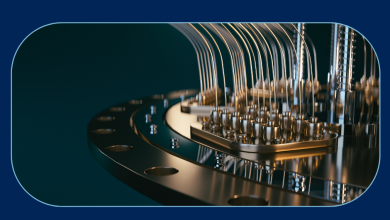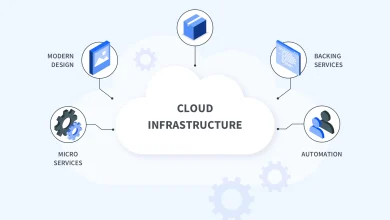Securing Your Smart Home
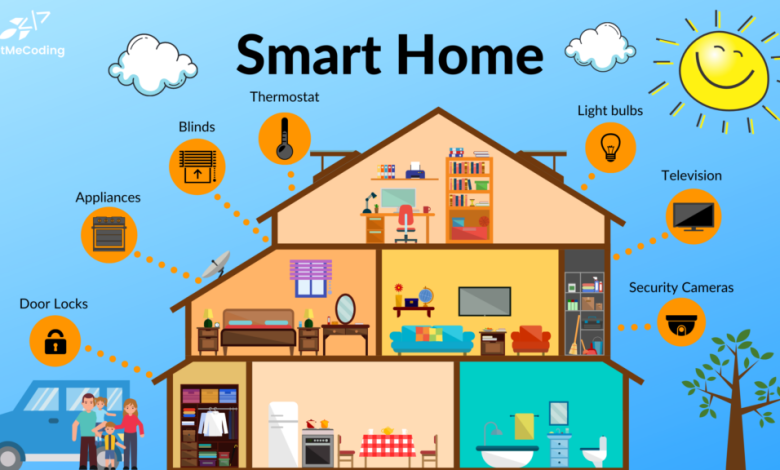
Introduction: The Rise of Smart Homes
Smart homes are becoming increasingly popular. Many people enjoy the convenience they offer. Devices like smart speakers, thermostats, and cameras help us manage our homes more efficiently. However, with convenience comes vulnerability. Securing your smart home is essential to protect your privacy and safety. In this article, we will discuss practical steps to enhance the security of your smart home.
Understanding Smart Home Security Risks
Before we dive into security measures, it’s crucial to understand the risks. Smart home devices are connected to the internet. This connection makes them susceptible to hacking. Cybercriminals may exploit vulnerabilities in these devices to gain unauthorized access. For example, they might access your camera feeds or control your smart locks. Therefore, being aware of these risks is the first step in protecting your home.
Step 1: Change Default Passwords
Most smart devices come with default passwords. These passwords are often weak and easy to guess. Changing them is one of the simplest ways to secure your devices.
1. Create Strong Passwords
When changing your passwords, make sure they are strong. A good password should include a mix of letters, numbers, and symbols. Additionally, avoid using easily guessed information like birthdays or names. Aim for at least 12 characters in length.
2. Use Unique Passwords for Each Device
Using the same password for multiple devices is risky. If one device is compromised, others may be at risk too. Therefore, create unique passwords for each smart device in your home.
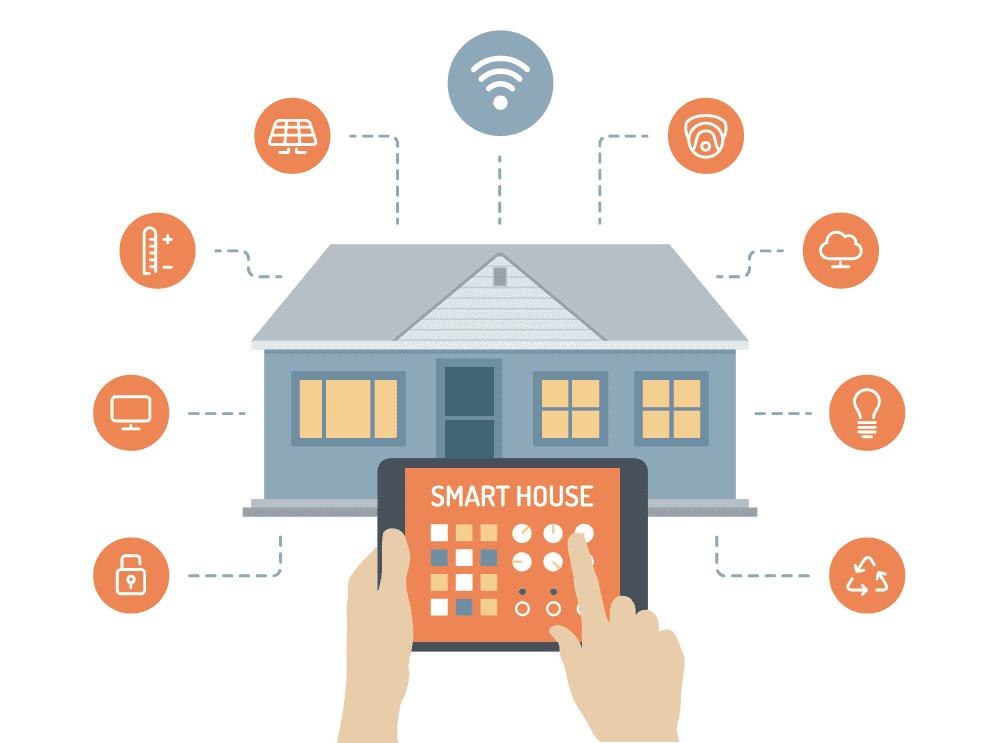
Step 2: Enable Two-Factor Authentication (2FA)
Two-factor authentication adds an extra layer of security. It requires not only a password but also a second form of verification. This could be a text message or an email code.
1. Activate 2FA on All Supported Devices
Check if your smart devices support 2FA. If they do, activate it. This measure makes it harder for unauthorized users to access your devices, even if they know your password.
2. Use Authentication Apps
Some devices allow the use of authentication apps, such as Google Authenticator. These apps generate unique codes that change every 30 seconds. This method enhances security and is more secure than text messages.
Step 3: Regularly Update Device Firmware
Device manufacturers often release firmware updates. These updates can fix security vulnerabilities and improve performance. Regularly updating your devices is vital for maintaining security.
1. Check for Updates Frequently
Make it a habit to check for updates. Most smart devices have an option in their settings to check for firmware updates. Enabling automatic updates can also help.
2. Understand the Update Process
Familiarize yourself with the update process for each device. Knowing how to manually update your devices ensures they remain secure, even if automatic updates fail.
Step 4: Secure Your Wi-Fi Network
Your Wi-Fi network is the backbone of your smart home. If it’s not secure, your devices are at risk.
1. Change Your Wi-Fi Password Regularly
Just like with your smart devices, change your Wi-Fi password frequently. Ensure it is strong and unique. This practice can prevent unauthorized access to your network.
2. Enable WPA3 Security Protocol
If your router supports it, enable WPA3. This is the latest Wi-Fi security protocol and offers improved protection over older protocols like WPA2.
3. Hide Your SSID
Hiding your network’s SSID can add a layer of security. When your SSID is hidden, your network won’t appear in the list of available networks. However, remember that this method is not foolproof. It’s just an additional precaution.
Step 5: Use a Separate Network for Smart Devices
Creating a separate network for your smart devices can enhance security. This setup isolates your smart home from your main devices.
1. Set Up a Guest Network
Most routers offer the option to create a guest network. This feature allows you to connect smart devices to a separate network. It keeps your primary devices, like computers and smartphones, isolated.
2. Limit Access to the Main Network
Restrict access to your main network for smart devices. This practice ensures that even if a smart device is compromised, your personal data remains safe.

Step 6: Monitor Device Activity
Keeping an eye on your smart devices is crucial. Monitoring helps you detect unusual activity early.
1. Use Device Management Apps
Many smart home devices come with management apps. These apps allow you to see device status and activity. Use these apps regularly to monitor any unexpected behavior.
2. Check for Unknown Devices
Periodically review the devices connected to your network. If you notice unfamiliar devices, investigate immediately. Unrecognized devices could indicate unauthorized access.
Step 7: Educate Your Family
Securing your smart home is not just about technology. Education plays a vital role in maintaining security.
1. Discuss Security Practices with Family Members
Ensure everyone in your household understands the importance of security. Discuss best practices, such as not sharing passwords or clicking on suspicious links.
2. Conduct Regular Security Training
Consider conducting regular security training sessions. Use these opportunities to update your family on new threats and security measures. Staying informed is essential in today’s digital world.
Step 8: Be Cautious with Third-Party Apps
Many smart devices work with third-party apps. While these apps can enhance functionality, they may also pose risks.
1. Research Apps Before Use
Before downloading any third-party app, research it thoroughly. Check reviews and verify that it comes from a reputable source.
2. Limit Permissions
Be cautious about the permissions you grant to third-party apps. Only allow permissions that are necessary for the app’s functionality. Excessive permissions can lead to privacy risks.
Conclusion: The Importance of Smart Home Security
Securing your smart home is crucial in today’s connected world. With the convenience of smart devices comes the responsibility of protecting your privacy and safety. By implementing these security measures, you can reduce the risk of cyber threats. Regular updates, strong passwords, and education are vital steps toward a secure smart home. Remember, a secure home is a safe home.