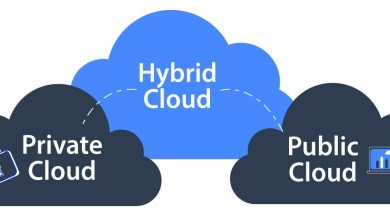How often should you turn off your phone?
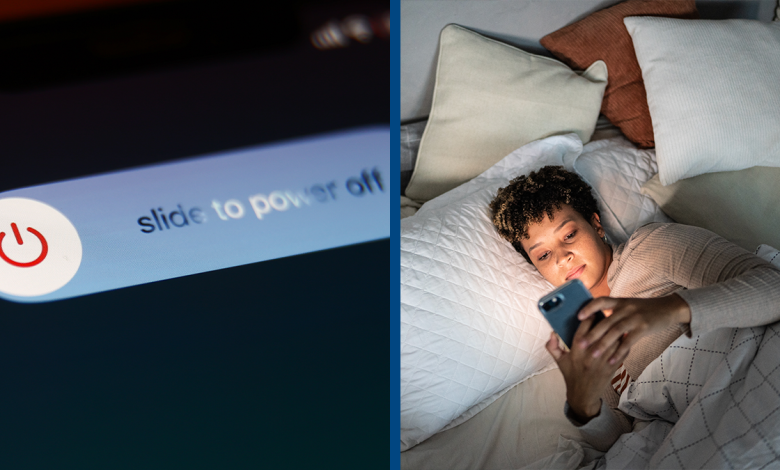
Why Turn Off Your Phone?
Smartphones run numerous processes in the background. Over time, these processes may slow down your device. Turning off your phone helps in several ways:
- Clears temporary data: It refreshes the system memory.
- Resolves minor glitches: Restarting can fix software issues.
- Preserves battery health: Resting your device reduces wear on the battery.
- Improves performance: It ensures smoother functionality.
How Often Should You Turn Off Your Phone?
Daily Use
If you use your phone heavily, turn it off once a day. This clears memory and prevents app overload.
Light Use
For light users, turning it off every two to three days is sufficient. This maintains system efficiency.
Specific Scenarios
Turn off your phone under these conditions:
- When it overheats: Excessive heat can harm internal components.
- During software updates: Restarting ensures updates install correctly.
- After prolonged use: If your phone runs slow, a restart can help.

Benefits of Turning Off Your Phone
Extends Device Life
Turning off your phone occasionally reduces stress on hardware. This can extend its lifespan.
Prevents App Crashes
Apps running continuously may crash or freeze. Turning off your phone prevents these issues.
Optimizes Battery Performance
Turning off your phone lets the battery rest. This can improve its overall health.
Reduces Screen Addiction
Taking a break from your phone encourages healthier habits.
How to Properly Turn Off Your Phone
For iPhone
- Press and hold the Power button.
- Slide the Power Off slider.
- Wait a few seconds before turning it back on.
For Android
- Press and hold the Power button.
- Select Power Off from the options.
- Restart after a brief pause if needed.
When Not to Turn Off Your Phone
Turning off your phone is unnecessary in certain situations:
- Frequent restarts: Avoid turning it off too often in a single day.
- Connected to critical apps: For essential notifications, keep it on.
Alternative Ways to Refresh Your Phone
Restart Instead of Shutting Down
A restart is faster and achieves similar benefits to a complete shutdown.
Close Background Apps
Manually closing apps can free up system memory without turning off your phone.
Enable Airplane Mode
Airplane mode pauses all network activity, offering a mini break for your phone.
Myths About Turning Off Phones

It Wastes Battery Life
Turning off your phone does not harm battery life. In fact, it preserves battery health.
It’s Bad for the System
Occasional shutdowns are safe and beneficial for the system.
Tips for Phone Maintenance
Update Software Regularly
Updates fix bugs and improve performance.
Avoid Overcharging
Excessive charging can harm the battery. Use a timer or unplug when fully charged.
Use Safe Charging Practices
Avoid cheap or counterfeit chargers. Use certified accessories for safety.
Monitor Battery Health
Track your battery’s performance through system settings or apps.
Conclusion
Knowing how often you should turn off your phone ensures optimal performance and longevity. Whether you’re a heavy or light user, occasional shutdowns help maintain device health. With proper care, your phone will serve you efficiently for years.