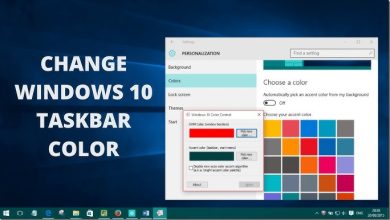-
Blogs

Quishing and vishing: How to protect yourself from new security threats
Quishing and Vishing: How to Protect Yourself from New Security Threats Cybersecurity threats evolve rapidly. Two recent tactics, quishing and…
Read More » -
Blogs
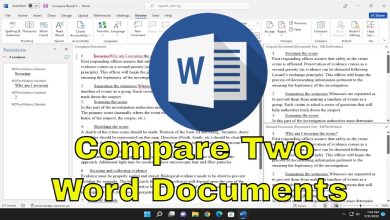
How to compare current and older file versions in Microsoft Word
How to Compare Current and Older File Versions in Microsoft Word Microsoft Word makes file version comparison simple. This feature…
Read More » -
Blogs

Here’s why the F and J keys on keyboards have bumps on them
Here’s Why the F and J Keys on Keyboards Have Bumps The bumps on the F and J keys serve…
Read More » -
Blogs

How to transcribe audio files in Microsoft Word
How to Transcribe Audio Files in Microsoft Word Transcribing audio files has never been easier. Microsoft Word now includes a…
Read More » -
Blogs

What’s a hot-swap keyboard?
What’s a Hot-Swap Keyboard? The Key to a Custom Typing Experience A hot-swap keyboard offers unmatched customization. Unlike standard keyboards,…
Read More » -
Blogs
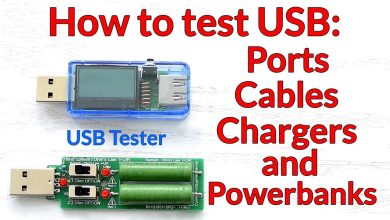
How to check the power, current, and voltage of USB ports
How to Check the Power, Current, and Voltage of USB Ports Understanding the power output of USB ports is essential.…
Read More » -
Blogs

Why you should reset your Windows PC every year
Why You Should Reset Your Windows PC Every Year Resetting your Windows PC is an essential maintenance step. Over time,…
Read More » -
Blogs

How to upgrade to Windows 11: Every option explained
How to Upgrade to Windows 11: Every Option Explained Windows 11 brings a fresh design and improved features. Upgrading ensures…
Read More » -
Blogs

How-To Share your Wi-Fi password in seconds with Android QR codes
How to Share Your Wi-Fi Password in Seconds with Android QR Codes Sharing your Wi-Fi password quickly can be challenging.…
Read More »