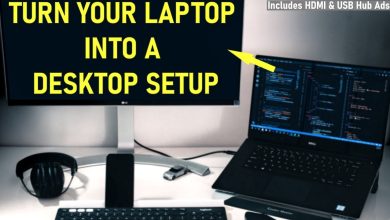Why you should reset your Windows PC every year
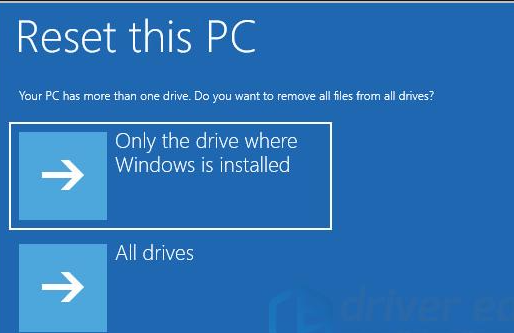
Why You Should Reset Your Windows PC Every Year
Resetting your Windows PC is an essential maintenance step. Over time, it can significantly boost your computer’s performance. More importantly, it helps tackle issues like clutter, malware, and sluggishness.
Keeps Your System Fast and Responsive
Daily use of your PC leads to performance dips. For instance, unused programs and background processes accumulate. These can slow down your system, making tasks frustrating. Fortunately, resetting clears these issues and ensures smooth operation.
Protects Your System from Malware
Malware can often hide in files or applications. Even when you use antivirus software, some threats may linger. By resetting, you wipe out these risks. This step ensures a clean and safe computing environment.
Fixes System Errors
Over time, errors develop in your operating system. These errors may cause crashes, freezes, or instability. Resetting the PC addresses these problems comprehensively. A fresh Windows installation often resolves such recurring issues.
Clears Out Bloatware
Most new PCs come with pre-installed software you don’t need. This bloatware clutters your system. Additionally, unnecessary apps may accumulate over time. Resetting helps remove these programs, providing a cleaner slate.
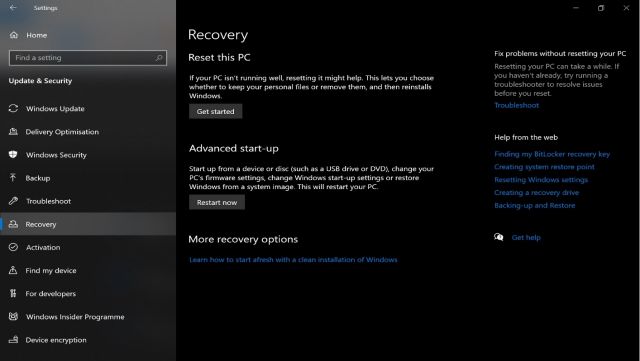
Saves Time Troubleshooting
Troubleshooting individual issues can be time-consuming. Resetting your PC solves multiple problems simultaneously. You save hours you might otherwise spend on minor fixes.
Improves Security
An outdated system is a security risk. Resetting ensures you have the latest version of Windows installed. Additionally, it removes apps you no longer use, further safeguarding your system.
Steps to Reset Your PC
- Back up important files to avoid losing them.
- Open Settings from the Start menu.
- Select Update & Security.
- Navigate to the Recovery tab.
- Click on Get Started under Reset This PC.
- Choose whether to keep or remove personal files.
- Follow the on-screen instructions.
This process is simple and user-friendly, even for beginners.
What to Consider Before Resetting
Before resetting, ensure you save all critical data. This includes documents, photos, and videos. Keep a list of your frequently used programs as well. Doing this will make reinstallation more efficient.
The Ideal Reset Frequency
Resetting every year strikes a balance. It’s frequent enough to maintain system health without being overly burdensome. Regular resets also prevent small problems from escalating.
The Effort Is Worth It
Though resetting takes time, its benefits are clear. Your PC will run faster, face fewer issues, and have enhanced security. This investment of time pays off in a more reliable system.
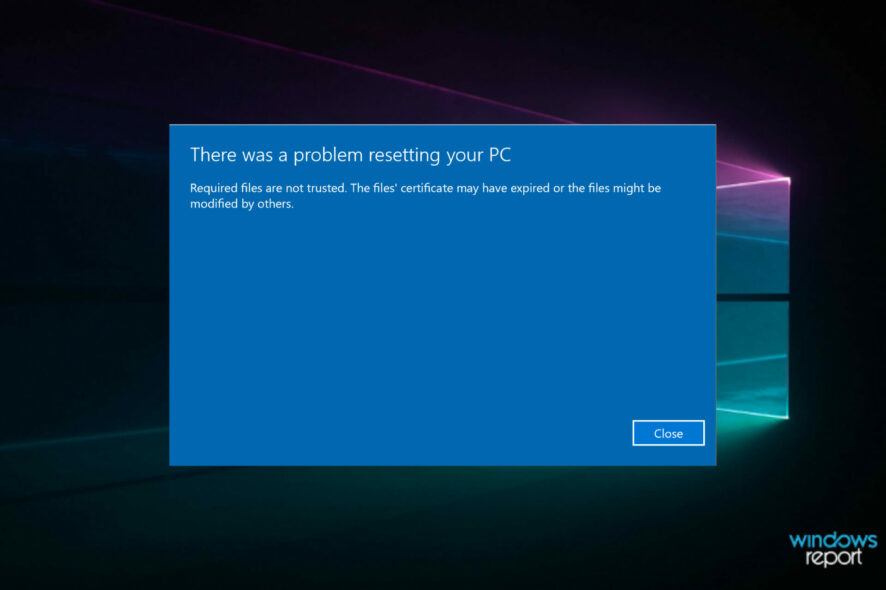
Stay in Control of Your PC
A reset restores control over your computer. It eliminates unnecessary software and hidden threats. Additionally, it provides a smoother user experience.
Conclusion
Resetting your Windows PC every year is a smart habit. It improves performance, boosts security, and fixes hidden errors. More importantly, it ensures your system runs at its best all year long.