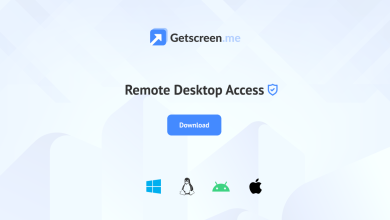Notepad++

What is Notepad++?
Notepad++ is a free, open-source text and code editor for Windows. It is widely used by developers and programmers due to its simplicity, powerful features, and lightweight nature. Notepad++ supports multiple programming languages, making it ideal for writing, editing, and managing code efficiently. It is designed to be a fast, easy-to-use alternative to the standard Notepad application that comes with Windows.
With features like syntax highlighting, tabbed browsing, and macro recording, Notepad++ provides an enhanced coding environment, allowing users to manage and edit multiple files with ease. It also supports a large number of plugins, which further extends its functionality, making it a favorite tool for developers of all levels.
Key Features of Notepad++
1. Syntax Highlighting and Syntax Folding
Notepad++ provides syntax highlighting for many programming languages, including Python, JavaScript, HTML, CSS, and more. This feature helps users identify errors quickly and understand code structure more easily. Syntax folding allows users to collapse sections of code, helping manage large files more efficiently.
2. Multi-Language Support
The editor supports over 80 programming languages, from popular ones like Java, C++, and Python to niche languages like Fortran and COBOL. This versatility makes it an excellent tool for developers working with different technologies.
3. Tabbed Interface
Notepad++ offers a tabbed interface, allowing users to open and work on multiple files simultaneously. This feature is handy for developers who need to switch between various files quickly.
4. Auto-Completion
The auto-completion feature suggests possible endings for keywords or code snippets as you type. This feature speeds up coding and reduces the chances of making mistakes. It can be customized for specific programming languages or disabled if not needed.
5. Customizable User Interface
Notepad++ allows users to customize their workspace according to their preferences. You can change the theme, font size, and even the arrangement of toolbars. This flexibility helps create a personalized coding environment that fits your workflow.
6. Macro Recording and Playback
One of the unique features of Notepad++ is its macro recording capability. Users can record repetitive tasks and then play them back, saving time and reducing manual effort. This is particularly useful for tasks that require repeating the same set of actions across multiple lines or files.
7. Search and Replace
Notepad++ comes with a powerful search and replace function, including support for regular expressions (regex). This makes it easy to find specific pieces of text or code across multiple files or lines of code.
8. Plugin Support
One of the standout features of Notepad++ is its extensive plugin support. Plugins allow users to extend the functionality of the software. Whether you need to format code, integrate version control, or work with FTP, there’s likely a plugin available. Some popular plugins include NppFTP, Compare, and XML Tools.
9. Lightweight and Fast
Notepad++ is extremely lightweight, using minimal system resources even when handling large files or multiple open tabs. This ensures a fast and smooth experience, even on older systems.
10. Regular Updates and Community Support
As an open-source project, Notepad++ benefits from regular updates and an active community of developers. This ensures that the software is continuously improving and remains secure.
Why Use Notepad++?
1. Free and Open Source
Notepad++ is completely free to use and is open-source. This makes it accessible to anyone, from hobbyists to professional developers. Additionally, the open-source nature of the project means it is constantly evolving and improving thanks to contributions from its user community.
2. Powerful Yet Simple
Notepad++ strikes a balance between being powerful enough for advanced developers and simple enough for beginners. It offers the features necessary to write and manage code effectively, without overwhelming users with unnecessary complexity.
3. Highly Customizable
The ability to customize themes, shortcuts, and plugins makes Notepad++ highly adaptable to individual preferences. This customization extends to nearly every aspect of the software, from the way it looks to how it handles specific tasks.
4. Extensive Plugin Ecosystem
The rich ecosystem of plugins makes Notepad++ highly versatile. You can extend its functionality based on your needs, whether you’re using it as a simple text editor or as a full-featured integrated development environment (IDE).
5. Ideal for Developers
Notepad++ is specifically tailored for developers and programmers, with features like syntax highlighting, folding, and auto-completion that make coding faster and more accurate. It also supports nearly every major programming language, making it a one-stop solution for developers.
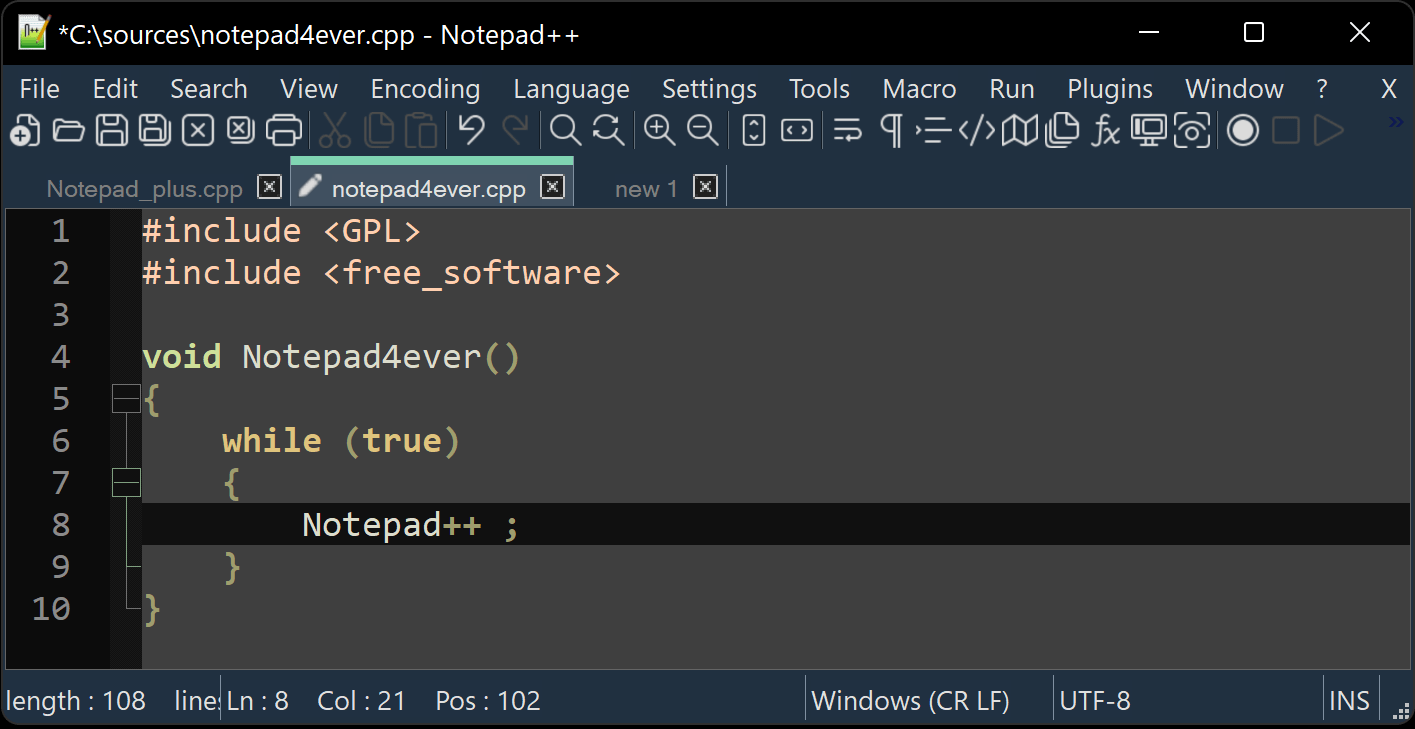
Popular Plugins for Notepad++
1. NppFTP
NppFTP is a plugin that allows users to connect to remote servers directly from Notepad++. This makes it easy to edit files on remote servers without needing separate FTP software.
2. Compare
The Compare plugin allows users to compare two files side by side. This is particularly useful for developers who need to check differences between versions of code.
3. XML Tools
For those working with XML, the XML Tools plugin is indispensable. It provides features like XML formatting, validation, and conversion to other formats.
4. Markdown Viewer
Markdown Viewer lets you preview markdown files directly in Notepad++, which is handy for developers or writers who work with markdown language.
5. Multi-Clipboard
The Multi-Clipboard plugin allows users to store and access multiple items in their clipboard history, making it easier to copy and paste various pieces of text or code without losing any data.
How to Download and Install Notepad++
1. Visit the Official Website
To download Notepad++, visit the official website at notepad-plus-plus.org. Always download software from trusted sources to avoid malware or security issues.
2. Choose the Right Version
Notepad++ offers both 32-bit and 64-bit versions. Make sure to download the version that matches your operating system for optimal performance.
3. Install the Software
Once downloaded, run the installer and follow the on-screen instructions. The installation process is straightforward and should only take a few minutes.
4. Start Using Notepad++
After installation, open Notepad++ and begin exploring its features. You can customize the interface, install plugins, or start coding right away.
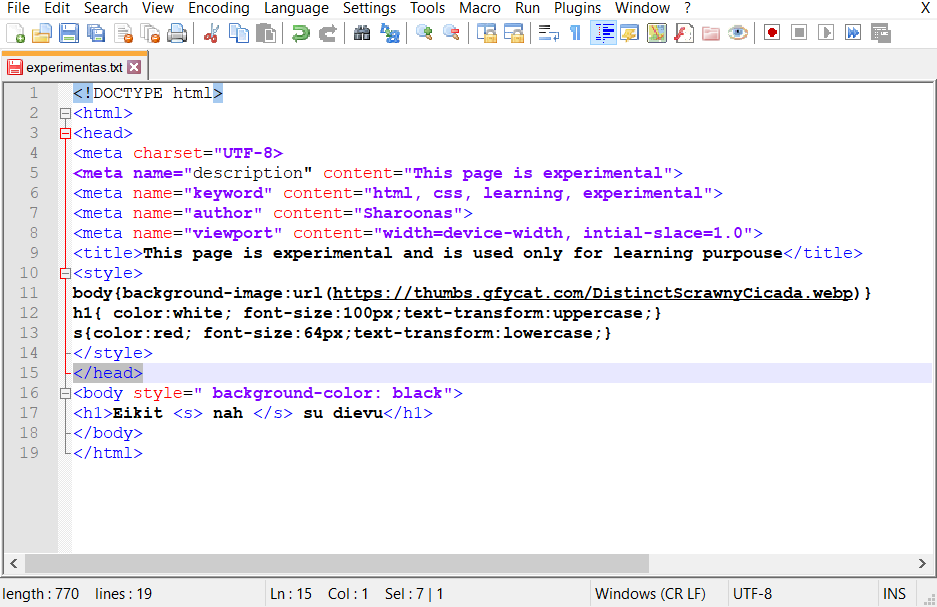
Conclusion
Notepad++ is one of the most popular and versatile text and code editors available today. With its lightweight design, support for multiple languages, and powerful features, it’s the perfect tool for developers and coders of all levels. Whether you’re writing a simple script, editing a configuration file, or working on a complex coding project, Notepad++ offers the tools and flexibility needed to enhance productivity. Plus, with the MOD APK version offering unlocked premium features like plugins, customization options, and other useful tools, users can enjoy even more functionality and creativity when working with the platform.