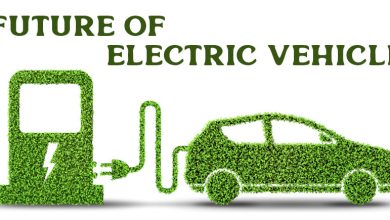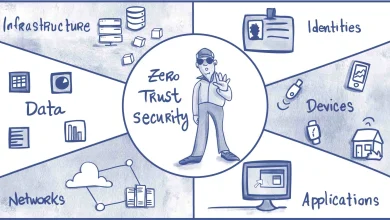Blogs
Should I disconnect my PC from the internet when I have a virus?

Should I Disconnect My PC from the Internet When I Have a Virus?
If you suspect your PC has a virus, disconnecting it from the internet is often the first step. Here’s why it’s crucial and how to proceed.
Why Disconnecting Is Important
- Stops Data Theft
Some viruses, like spyware, steal data. Disconnecting prevents them from sending sensitive information. - Halts Virus Spread
Worms and ransomware can spread across networks. Being offline isolates the infected system. - Limits Remote Access
Hackers often use the internet to control infected PCs. Disconnecting cuts their access.

When Should You Disconnect?
- If your PC shows unusual activity, like random pop-ups or slow performance.
- If antivirus software detects malware.
- If sensitive accounts or data are at risk.
Steps to Safely Disconnect
- Turn off Wi-Fi or unplug the Ethernet cable.
- Avoid using the PC for online tasks until it’s cleaned.
- Use another device to research solutions.
What to Do After Disconnecting
- Scan for Viruses
Use a trusted antivirus program to identify and remove threats. - Boot into Safe Mode
Safe Mode runs only essential programs. It makes removing malware easier. - Check Network Devices
Scan other devices on your network. Ensure the infection hasn’t spread. - Update Software Offline
If possible, update your antivirus using another device. Install the update via USB. - Reconnect Carefully
Only reconnect to the internet after cleaning the system. Monitor for unusual activity.
Prevent Future Infections
- Avoid downloading unknown files or clicking suspicious links.
- Keep your software and antivirus updated.
- Use strong, unique passwords for accounts.

Conclusion
Yes, you should disconnect your PC from the internet when you have a virus. It protects your data and limits the damage. Follow up with a thorough cleanup to restore your system safely.