Blogs
-

How to make Netflix shows look their best in your browser
Why Quality Matters Good video quality enhances your viewing experience by: Making visuals sharper: High-definition video looks clearer and more…
Read More » -
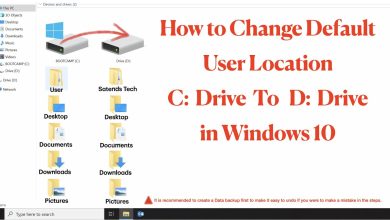
How to move Windows default folders to other drives
Why Use File Paths? Windows default folders:- File paths offer several advantages: Precision: Ensures exact file or folder targeting. Speed:…
Read More » -
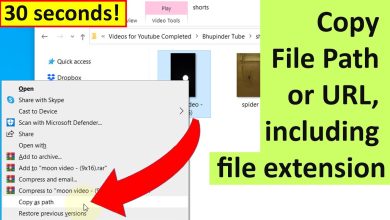
How to move files using Windows Explorer’s file paths
Why Use File Paths? File paths offer several advantages: Precision: Ensures exact file or folder targeting. Speed: Eliminates the need…
Read More » -

How to make Windows search use Google instead of Bing
Why Change the Default Search Engine? While Bing has its benefits, Google often provides: More relevant results: Google’s search algorithm…
Read More » -

How often should you turn off your phone?
Why Turn Off Your Phone? Smartphones run numerous processes in the background. Over time, these processes may slow down your…
Read More » -
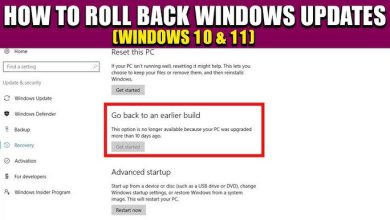
How (and why) to roll back Windows updates on your PC
Why Roll Back Windows Updates? Windows updates aim to improve performance and security. But occasionally, they introduce problems like: Software…
Read More » -
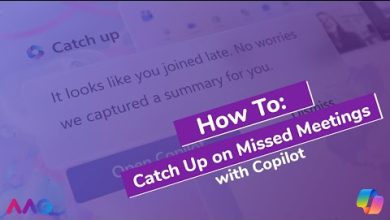
Microsoft Copilot: How to Recap a Teams Meeting
What is Microsoft Copilot? Microsoft Copilot is an AI tool integrated into Microsoft Teams. It assists with summarizing, scheduling, and…
Read More » -

How to find your saved passwords in Chrome
What Are Saved Passwords in Chrome? Saved passwords in Chrome store login credentials for websites. When you log in, Chrome…
Read More » -

How to Create or Convert Images to PNG Format
What is PNG Format? PNG stands for Portable Network Graphics. It is a raster-graphics file format. Unlike JPEG, it retains…
Read More » -

Oculink for External GPUs: Transforming Gaming and Workstations
What is Oculink? Oculink, short for “optical-copper link,” combines optical and electrical data transfer. It was developed by PCI-SIG, the…
Read More »